Photography Techniques: Exploring Split-Toning Photography
Split-toning photography is a powerful technique that can elevate your images from simple snapshots to stunning works of art. This method involves the use of different colors in the highlights and shadows of an image, creating a unique mood and style. In this blog post, we will delve into what split-toning photography entails, its usefulness, the essential gear you need, and a step-by-step approach on how to effectively capture split-toned photos.
What is Split-Toning Photography?
Split-toning photography refers to the technique of adding different colors to the highlights and shadows of a photograph. Traditionally, this process involved chemical treatments during film development, where various toners could alter the color of the highlights and shadows separately. However, with modern digital photography, split toning is now done using editing software like Adobe Lightroom or Photoshop.
The beauty of split-toning lies in its ability to convey emotions and enhance storytelling through color. For instance, adding warm tones to the highlights and cool tones to the shadows can create a dynamic contrast that draws viewers in, provoking specific feelings related to the image's context. Photographers can push creative boundaries by experimenting with a variety of color combinations, making each split-toned image unique.
When is the Split-Toning Photography Technique Useful?
Understanding when to employ split-toning photography can significantly impact the resonance of your images with an audience. This technique is particularly useful when you want to evoke certain emotions or themes. For example, warmer tones can create a sense of nostalgia, comfort, or warmth, making them perfect for portraiture or lifestyle shots. Conversely, cooler tones can produce feelings of sadness, mystery, or calmness, making them suitable for landscapes or moody compositions.
Split-toning is also beneficial in creating a cohesive look for a series of photographs. If you're working on a project that features a specific theme, applying similar split-toning techniques across images can help tie them together visually, enhancing the overall narrative. Furthermore, split-toning can creatively enhance scenes, especially during golden hours or blue hours when the light interacts beautifully with your colors, making your split-toning options even more abundant.
Essential Gear for Split-Toning Photography Images
While split-toning primarily occurs in post-processing, starting with the right photographic gear is crucial for achieving the best results. Here are some essential items to consider:
Camera: A DSLR or mirrorless camera capable of shooting in RAW format is ideal. RAW images contain more data and detail, allowing for more nuanced adjustments when color grading.
Lenses: Invest in quality lenses that can provide sharp images with good contrast and color reproduction. Prime lenses, for instance, often produce excellent image quality, making them great for portraiture and architecture.
Tripod: Using a tripod will help you maintain stability and prevent blurriness during long exposure shots, which can be crucial for low-light photography where split-toning becomes particularly effective.
Editing Software: Tools like Adobe Lightroom, Photoshop, or Capture One are essential for executing the split-toning technique. These programs offer comprehensive color grading options that allow photographers to manipulate highlights and shadows effectively.
Neutral Density Filters: These filters can be very useful for controlling light, particularly in landscape photography where you may want to slow down your shutter speed to create a dreamy effect while also allowing split-toning to shine through.
How to Capture Split-Toning Photography Photos: A Step-by-Step Approach
Capturing split-toning photography images is a blend of shooting techniques and post-processing. The following steps will guide you through the process:
Step 1: Choose Your Scene
Select a scene that has a strong tonal range from highlights to shadows. This could be a sunset landscape, an urban scene, or a portrait with effective lighting. Look for compositions that have contrasts which will benefit from the split-toning technique.
Step 2: Capture in RAW Format
Always shoot in RAW when aiming to apply split-toning. This preserves the image quality and detail, allowing for the most flexibility in editing. Pay attention to the exposure, as you'll want to capture enough detail in both highlights and shadows.
Step 3: Import and Adjust Basic Settings
Once you have taken your photos, import them into your editing software. Start by making basic adjustments such as exposure correction, contrast enhancement, and color balance.
Step 4: Apply Split-Toning
With your basic adjustments complete, navigate to the split-toning panel in your editing software. Here, you can adjust the hue and saturation for both highlights and shadows. Experiment with different combinations of colors until you achieve the desired effect.
Step 5: Fine-Tune Your Image
After applying your split-toning adjustments, don’t forget to fine-tune aspects such as clarity, sharpness, and cropping to ensure your image is polished. You may also want to apply localized adjustments using brushes or gradients for more refined control.
Step 6: Save and Share
Once you are happy with your final image, remember to save it in an appropriate format for sharing on social media or printing. Don’t forget to share the story behind your split-toned photography to engage with your audience about your creative process.
In conclusion, split-toning photography is a captivating technique that opens doors to endless creative possibilities. By understanding what it is, when to apply it, the gear required, and how to execute the technique effectively, photographers can take their images to the next level and invite viewers into a world colored with emotion and artistry.
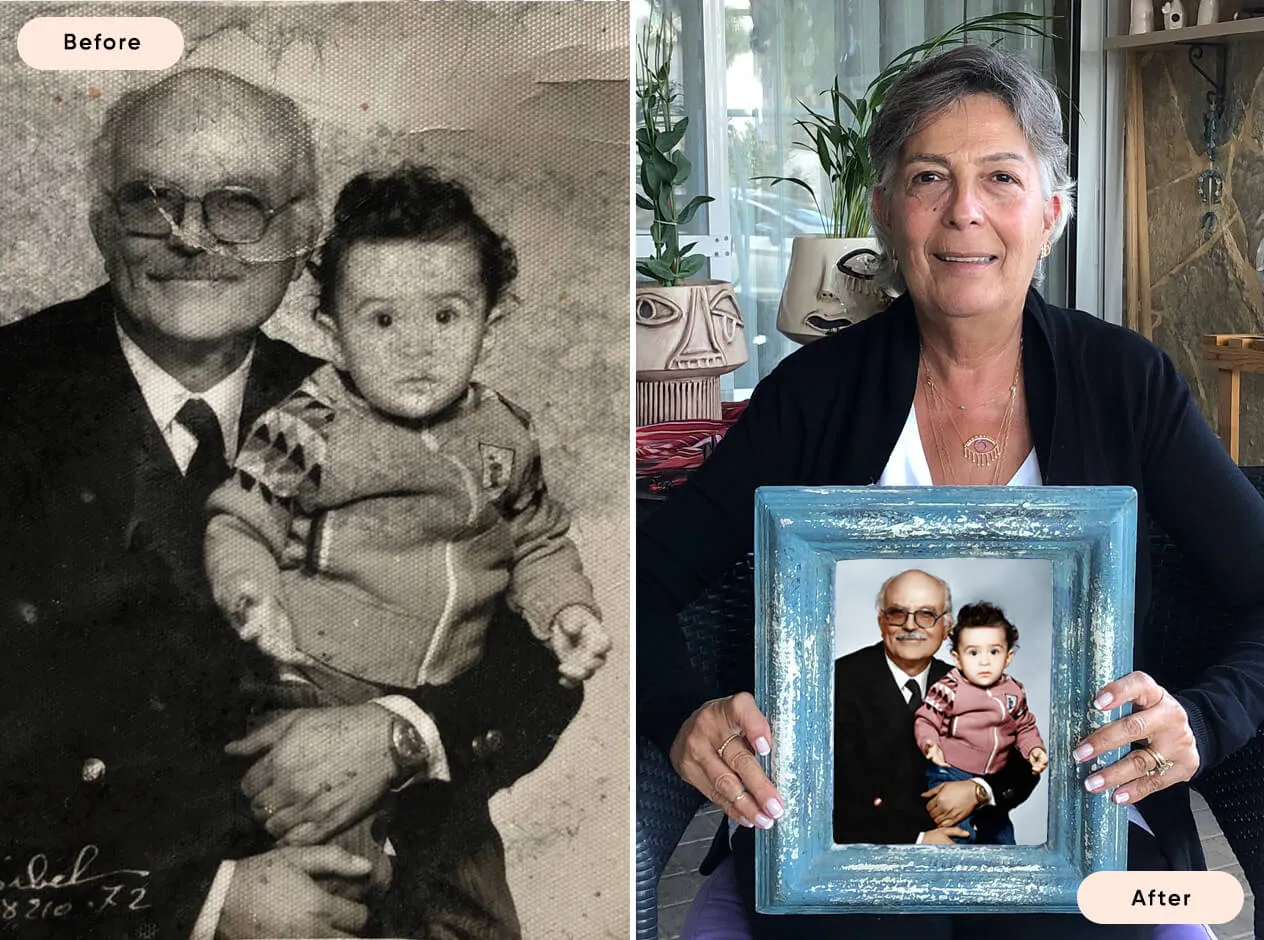
Or Get YourMoney Back
back your money in the rare case you are not satisfied with the quality of your
damage-free pictures. Only $38 for most image restorations regardless of damage

All rights reserved.