That's because around 90% of old photos are facing some form of damage over time. Restoring torn and faded photos isn’t just about fixing pictures. It’s about breathing life back into the memories and keeping them alive. Ever seen a photo with a big tear or a faded face? That damage makes a picture look sad and forgotten. We know these images have stories and emotions. Restoring them means using cool tools and techniques to fix scratches and brighten colors. You may be wondering how this all works. Tools, such as photo editing software, and techniques, such as color correction, do wonders. You get a photo that looks nearly new. Bringing photos back to life gives memories a second chance. It lets them come out and be a part of our lives again.
Why Restore Old Photos
Emotional and Sentimental Value
Old photos are kind of like time machines, right? They bring us back to moments that were full of laughter, love, and sometimes even tears. Restoring these photos isn’t merely about making them look good; it’s about preserving the feelings they contain. When you see a fresh, vibrant version of a faded picture, it’s like meeting an old friend again. You feel that warmth, that nostalgia, and all those good feelings come flooding back. It’s not only about the image itself but the stories and memories they carry with them. Think of a picture of your grandparents' wedding or your first family holiday. By bringing these images back to life, you can preserve a piece of your family’s legacy. You can share this treasure with generations to come. It’s like a bridge between then and now, allowing everyone to experience those beloved moments all over again.
Cultural and Historical Importance
Restoring old photos isn't just a personal thing. It’s also about keeping cultural and historical narratives alive. Photos freeze different eras in time and give us a glimpse into how people lived, dressed, and celebrated. By restoring these images, we can keep alive more visual history, which is useful for education and for archival reasons. Picture an edited photo of a neighborhood fair from decades ago. It tells a story of traditions, values, and collective memories that might otherwise be forgotten. These photos can enhance the identity of our community. It reminds us of our roots and the multitude of cultures that make up our world. Restoration also helps preserve these moments to be celebrated and learned from by all.
Personal Connections to Memories
Photos have this incredibly magical way of connecting us to our past. They’re little time capsules that hold personal histories and experiences. Restoring an old photo doesn’t just mean getting rid of scratches or tears. You’re reigniting a powerful connection to those who came before you. Keep your family’s memories alive! Make them available to all people, even those who were not there when that photo was taken. This process provides powerful healing. It allows you to reconnect with those you love and tell your stories to the younger generations. A restored photo can spark conversations during family gatherings. It binds them together and makes everyone just a bit closer. Plus, it’s a fun, entertaining activity! Then get everyone together and have a few laughs! Dive into the stories behind each image to create a cherished family event. Restoring photos is like sharing a family heirloom. It protects our memories so that they stay alive and continue to inspire and connect us.
Understanding Photo Damage
Types of Photo Damage
Photos, just like us, can grow old and they don’t always do it gracefully. Fading, discoloration, and physical damage such as tears and scratches can alter the memories they contain. Fading happens when colors are exposed to too much light or air. Everything becomes washed out; the vibrant hues lose their intensity. Discoloration can happen for a number of reasons. It may be the result of chemical reactions or just the natural aging process—it’s like giving your favorite photograph an unwanted sepia filter.
Assessing and Preparing Photos
Assessing Damage Extent
Next time you get the chance to hold someone else’s old photograph, look at it. You’ll want to analyze its condition and what story it tells. You want to be educated to see when damage needs immediate attention. Look for tears, fading, water spots—anything that stands out. This is important because identifying these issues early will allow you to determine what to address first. Think of it like triage in a hospital; you want to tackle the most serious problems before anything else.
Break the damage down into categories like physical damage (tears or creases), color fading, or chemical spots. This helps make your restoration process more manageable and less overwhelming. If your photo has a tear and some fading, start by reversing the tear. Once that’s done, you can shift your focus to color correction.
Scanning Photos for Restoration
The first major step in digital restoration is scanning. Make sure you’re using a high-resolution scanner. A high-quality scan captures more detail. These details make the digital restoration process much simpler. Separate photos, whether Polaroids or prints, require special treatment when you're scanning them. You may want to consider different ways of scanning and different tools.
Keep an eye on the settings on your scanner. You want to hit that sweet spot where you’re getting the best possible quality without creating gigantic files. Take care with the photos at this step. The last thing you need is to add new creases or fingerprints to the mix.
Cleaning Scanned Photographs
Once you’ve got your digital copies, you don’t want to just dive into restoration without a bit of cleaning. Dust and little imperfections can mess up your final result, so you’ll want to handle this step with great care. Use software that scrubs these imperfections without compromising quality. Programs such as Adobe Photoshop have tools specifically for cleaning digital images.
You’ve got to clean the dust off but maintain the original details. It’s like cleaning a window; you want it unblemished, but you don’t want to scratch the glass. Some software options even include automated clean-up features for scanned images in the post-cleaning phase, which automates your end of the task slightly.
Photo Restoration Techniques
1. Removing Scratches and Stains
When you remove scratches and stains from old photos, you restore memories. It’s a thrilling process of turning once-faded moments into bright keepsakes. Then we get them right into the toolbox of Photoshop, where the Spot Healing Brush and the Clone Stamp are our best buddies. These tools work wonders on those little nicks and marks that have crept onto your precious snaps. The Spot Healing Brush, for example, intelligently samples from the area surrounding what you’re fixing so it looks natural. For larger trouble spots, the Patch Tool comes in, working its magic on larger blemishes. You want to preserve that original texture while bidding adieu to those annoying imperfections. It’s about making careful tweaks to make sure the image doesn’t stray far from home. If you love software, look at options like Adobe’s Lightroom. It makes it so simple; you'll find stain removal is a piece of cake!
2. Restoring Original Colors
Ah, color! It breathes life into photos. When colors dull, things feel like they are slipping away … memories too. We have color correction techniques up our sleeves. They can use those reference images to help us restore those original hues and tones. Tools like Color Balance and Curves in Photoshop let you tweak the color profile. This is what makes your image appear both natural and vibrant. Neural Filters have also taken things to another level, at least for black-and-white photos, with believable colors that make them sing. Getting the balance of these colors is important – too much or too little and the rest of the image is out of whack. Digital tools are our friends here, to make sure the restored picture doesn’t just look good but feels real too.
3. Adjusting Levels and Contrast
If you can get the levels and the contrast just right, a photo can really sing. Brightness and contrast adjustments are essential to ensuring your image stands out. It’s about finding that sweet spot where everything looks crisp without losing any details. Software features in Photoshop allow us to fine-tune these levels with precision. It’s important that the original feel of the photograph is maintained; we don’t want it to appear overcooked or unnatural. It’s a tightrope; it’s not easy to walk. You try to make it a treat for the eyes but remain true to the nature of the memory.
4. Reconstructing Missing Sections
Sometimes bits of a photo are just gone – torn away by time. This is where cloning and healing techniques come into play. The Clone Stamp and the Spot Healing Brush are lifesavers for reconstructing missing or damaged areas. Artistic intuition comes in—think of it like a jigsaw puzzle with a few missing pieces. Painting techniques can recreate those gaps, restoring lost details to the photo. Maintaining consistency in style is important to make the restored image look as realistic as possible. It takes a combination of creativity and craft. This makes the final output feel like it was always meant to be that way.
Role of Professionals in Restoration
Expertise of Professional Photo Restorers
When it comes to restoring your faded memories, professional photo restorers are the quiet champions. They possess the skills and knowledge to handle even the most complex restoration projects. These experts can deal with torn and faded photos using a combination of artistry and technology. A popular service, for example, MemoryCherish, enjoys a 95% success rate for restoring damaged photos. That means they can take your dimmed memories and turn them into showstopping masterpieces. The team at MemoryCherish, led by Dr. Laura Whitman, has extensive experience and expertise. Dr. Whitman has a Ph.D. In Art History and specializes in photographic preservation. She guarantees that every project gets the care and respect it deserves. Major media outlets like ABC, NBC, and FOX News know she's an authority they can rely on. It reflects her stature in the profession.
Advantages of Hiring Professionals for Significant Damage Restoration
Here are the advantages of hiring professionals to restore damage on a large scale. First, you receive the guarantee that your precious memories are handled with the utmost care and precision. That’s important because photos have emotional value that can last for generations. When you choose a professional service, you make sure these memories last for years ahead. Take Roy Nierdieck, a Master Photographer based in Hearne, Texas, for example. His expertise has won him gold and platinum medals in international photo competitions. Such accolades are a testament to the high-quality results you can expect from a certified professional. Roy toiled for a year, with the judges offering him critique, in pursuit of his first merit image during the 2021 IPC. His journey emphasizes the commitment and expertise required in the field of professional photo restoration.
Collaborative Process Between Clients and Restorers
Restoration is not a one-way street; it’s a collaborative effort between clients and restorers. That partnership is absolutely fundamental to getting the outcomes that we want. Clients actively share context and background for the photos. Meanwhile, restorers offer their expertise and creative solutions. This collaborative process ensures that the final restored image aligns with the client’s vision and expectations. At MemoryCherish, for example, the team works closely with clients to understand their unique needs and preferences. This custom approach tailors each restoration project to the specific needs of each client. As a result, the final product not only meets expectations but often exceeds them.
Importance of Choosing Certified Professionals for Quality Assurance
It’s important to choose certified professionals for photo restoration. Certified experts, such as those found at MemoryCherish, have extensive training and credentials that allow them to demonstrate their competency. This certification ensures they follow industry standards and best practices. Seasoned professionals like Dr. Laura Whitman and Roy Nierdieck handle your photos. You have to trust that they are in good hands. Their many years of experience in the field give us confidence. Additionally, their honors provide an additional level of comfort as to the type of work they provide. Whether you just want a little touch-up or a heavy restoration, certified pros will deftly attend to your photos. You can trust them to preserve your images' integrity and emotional value with every ounce of care and precision you expect.
Finalizing and Preserving Photos
Fine-Tuning Restored Images
When you've spent hours bringing a photo back to life, you want to make sure it's just right. First, always view your restored image for any final tweaks. It’s more like trying to view a painting from different angles to see where you might have missed a spot. We like to work in Adobe Photoshop, bringing in images at a high resolution—aiming for 300 dpi or better for prints. This ensures that every detail is crisp and clear.
Color Balance and Curves are your best friends to get your colors just so. They allow you to shift the hues and tones to align with the original memory. Don't forget to check the shadows and highlights. Sometimes detail hides in overly dark or bright areas. By fine-tuning these, you reveal hidden gems in the photo. Tools such as the Spot Healing Brush and Clone Stamp work best for cleaning scratches or imperfections. They make old photos look brand new.
Feedback is just really helpful. Perhaps you believe that the photo looks fine, but a different set of eyes can provide insight. Don’t be afraid to get a friend or family member’s feedback on it. The satisfaction you get from seeing a polished final product is worth every bit of effort.
Completing the Restoration Process
Restoring photos is like a journey. You begin by painstakingly scanning the faded images into Photoshop at high resolution, reproducing as much detail as possible. It includes anything from fixing water damage to erasing blemishes, something he does with intense attention to detail. Each step brings the image closer to its former glory.
The emotional reward is huge. Seeing a once-forgotten photo come back to life is magic. It’s not about the image — it’s about the stories and memories that surround it. By sharing the restored photos with family and friends, you could bring back fun memories and conversations of days gone by.
The effects of successful restoration are long-term. Now these photos are preserved for future generations — so family history doesn't die. As a PRO PLAN member, you get expert guidance that will help you hone your skills. Suddenly, restoration is a rewarding experience — not just a hobby!
Conclusion
To resuscitate ripped and discolored images, learn how to restore them.
It’s about saving memories, not just fixing pictures.
Each scratch tells a story and every color fade holds a moment.
You learn to look past the damage, to imagine what was.
With the right tools and techniques, those memories glint once more.
While you may manage some of those restorations, don't be afraid to ask the pros for more difficult fixes.
They bring a sharp eye and expert touch to the process.
Preserve these treasured memories for the future.
Keep them in secure albums, or digitize them for additional protection.
Share them with family; let them spark joy and nostalgia.
Are you ready to start work on your own photo revival journey?
Take a picture, and see where a little love and craft takes you.
Hop in, and recover those lost memories today!
Frequently Asked Questions
Why is it important to restore old photos?
Restoring old photos preserves memories and family history.” It helps you relive treasured moments and share them with future generations. Restored photos also make them more aesthetically pleasing.
What common types of damage do photos suffer from?
Photos suffered from tears, fading, water damage, and scratches. These damages obscure details and distort colors, making a photo less enjoyable.
How do I assess my photos for restoration?
Take a good look at your photos under good light. Make note of any tears, fading, or discoloration. Look for any mold or signs of water damage. That informs how restoration work should be planned.
What are basic photo restoration techniques?
Basic techniques include digital editing, color correction, and repairing tears. For more extensive restoration, use tools like Photoshop or hire a professional.
When should I consider hiring a professional for photo restoration?
If your photo has severe damage, consider a professional. Experts can manage tricky restorations and guarantee quality work, so your memories are preserved.
How can I preserve my photos after restoration?
Keep photos in a cool, dry, dark place, away from direct sunlight. Use acid-free albums or frames. Consider digital snapshots for extra reassurance.
What benefits do restored photos offer?
Restored photos bring memories back to life and make them more visually appealing. They enhance personal and historical value and become more fun to share with others.
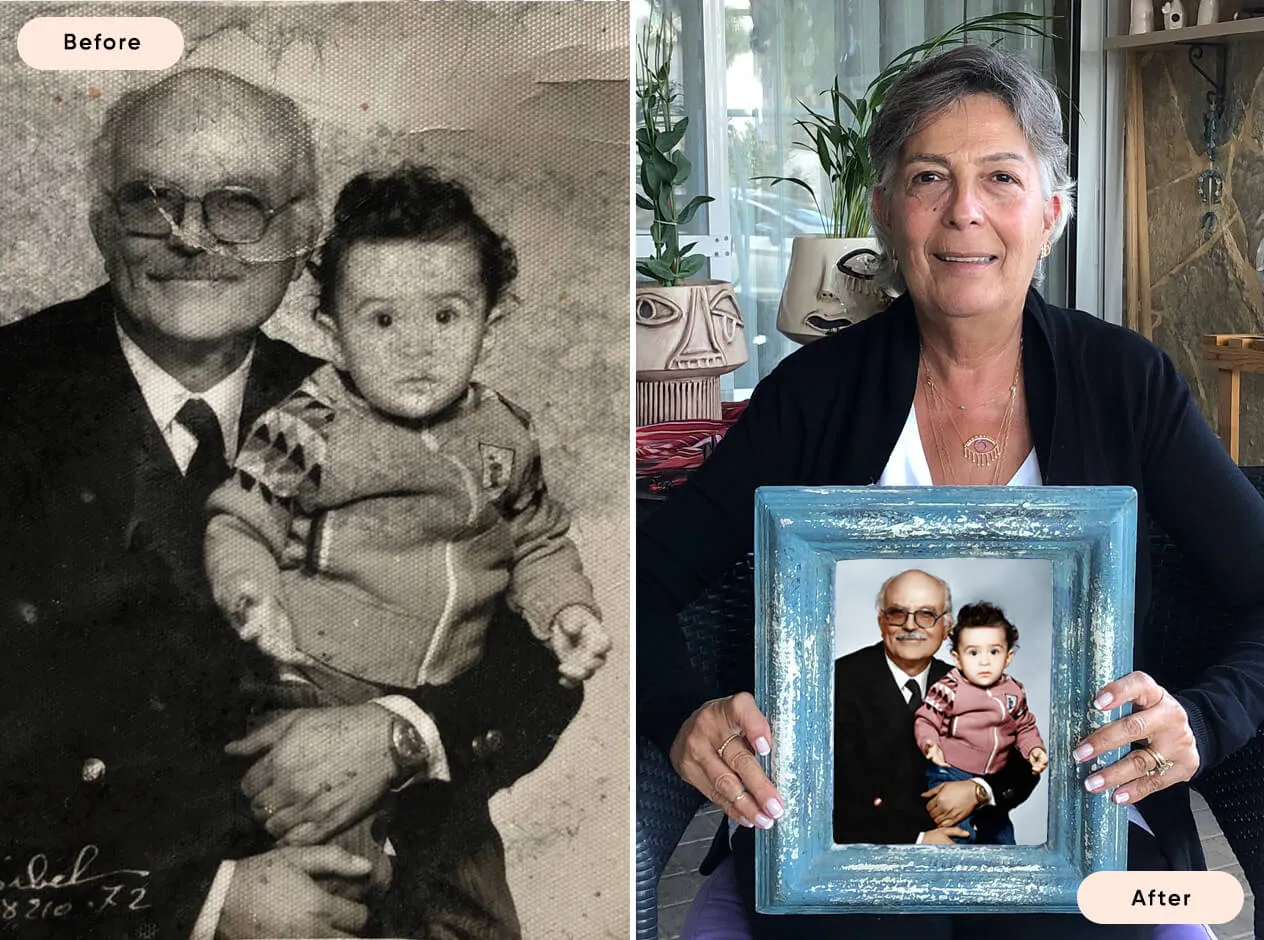
Or Get YourMoney Back
back your money in the rare case you are not satisfied with the quality of your
damage-free pictures. Only $38 for most image restorations regardless of damage

All rights reserved.