You click on vintage wedding photos magic. Old photos capture moments, but time fades them. Digitizing and restoring can rescue those memories. You think of scrolling through digital albums, with each photo bursting with life. You can have memories forever, and you can tell stories. Use simple tools or a pro to breathe new life into old photos. We’re here to walk you through it step by step. Learn efficient ways to digitize, organize, and restore your materials. Do it yourself or hire a professional for optimum results. This guide makes it both easy and fun. Let’s all unlock the past together, so your dusty photos can start anew. Embrace your history and make those special moments shine again. Dive in with us and begin your journey today.
Why Digitize Vintage Wedding Photos
Preserve Memories for Future Generations
Keeping those wedding memories fresh for your grandkids? Oh yeah, please! By digitizing your vintage wedding photos, you form a digital archive. This makes it so easy to share those memories with the whole family! It’s kind of like having a treasure chest full of stories that you can bring out at family gatherings. Imagine flipping through colorful photographs on a tablet and using it to spark conversation and laughter. A digital legacy records the memories of celebrations gone by. It also creates continuity in family history. It’ll be easy to create private circles, maybe for family members, on something like Artifcts. This feature allows everyone to access and enjoy those treasured memories with ease. This way, your wedding day remains not only a memory but a story that goes through generations.
Protect Against Physical Damage
Think about it: original prints are vulnerable. They can fade or become damaged over time due to humidity or light, for example. By digitizing, you're saving all those wonderful moments from physical disaster. Now picture a digital version of that backup, protecting against any mishaps — spills or fires. Whatever happens, it's comforting to know your wedding photos are safe. Digitization practices keep these vintage images from losing their charm. Are you living in a small space or constantly on the move? Not an issue! Digital photos are easy to store and manage, the perfect solution for your life. Never worry about wear and tear on your beloved prints again!
Enhance Accessibility and Sharing
Sharing wedding memories just got easier. With digital formats, you can easily send your photos through social media or email, making family reunions even more delightful. Got family living hundreds of miles away? No problem, I got you. They can enjoy your digital albums any time, anywhere, on any device. If you're into gifting, digital photos lay the groundwork for creative paths such as custom calendars or prints. Digitizing vintage wedding photos can hold your favorite stuff in the cart for large holiday sales. This way, you can score some awesome deals! It’s about using what you have and bringing those throwback moments to your family and friends.
Benefits of Digitizing and Restoring Photos
Improved Photo Quality
For one, digitizing those old wedding photos makes them way more awesome. You guys uncover an entire new level of clarity and detail! Sophisticated scanning techniques allow you to take in every detail in glorious high definition. You can tell the lace on a wedding dress, and you can see the sparkle in someone's eye. It’s like zooming into history. You can still breathe new life into your old, faded pictures with nifty tools such as Topaz Photo AI. This software lets you remove noise and sharpen images, so your photos will really stand out!
Digital restoration isn't merely about making what's broken whole. It's about giving those memories a second life in a way that retains the real thing. You can even adjust colors to make them vibrant, yet still realistic compared to the original feel. That means a photo from 1950 can look like it was taken yesterday without losing its historical charm.
Easier Organization and Storage
Ever tried searching for that one wedding picture in album after album? Digitizing makes this a breeze. You can organize digital files by event or year, so retrieval is a cinch. Sort them with folders and tags to keep things tidy. Imagine all those physical albums converted into an intuitive digital library. You’ll have special moments at your fingertips with a click of a button, allowing you to save time and space. On top of that, digitizing organizes your physical photos, so you'll be able to keep track of everything you have.
Enhanced Creative Possibilities
Digitizing isn’t just about preservation — it’s about creativity. With digital editing software, you can experiment with visual effects, turning each photo into a work of art. Fancy custom photo albums? You got it. You can create albums that are completely unique to your taste. Digital tools enable you to draw on what you do best by mixing images to make beautiful collages or themed presentations. You can also effortlessly print high-quality reproductions of your restored photos! This isn’t simply a matter of restoring antiquated photos; it’s about making it new and your own.
How to Digitize Vintage Wedding Photos
1. Gather and Prepare Photos
We need to collect all those beautiful memories. Collect loose photos, albums, and any scrapbooks you have lying around. It will seem like a scavenger hunt; candidly, that’s a lot of the fun! Group them into buckets. Perhaps sort by events like weddings or family members, or even by date if you know them. This helps keep things neat and tidy. Once organized, gently clean each photo. Use a soft brush or a lint-free cloth to remove dust and fingerprints. Otherwise, treat them gently to ensure they’re not ruined. Consider it a spa day for your photos!
2. Select Appropriate Scanning Equipment
Now, let’s discuss scanners. You have choices here. For most photos, a flatbed scanner will do just fine. If you've got a ton of shots, check out all-in-one printers or consider professional services. If you're looking for the very best optical quality, check out the powerful Epson Perfection V850. It’s a great option, especially when working with negatives. If speed is your thing, models like the Fujitsu ScanSnap iX 1500 are perfect for fast scanning. Consider the condition of your photos when choosing equipment. Research is the name of the game. Make sure the scanner features match your needs so you don't run into any hiccups.
3. Choose Optimal Scanning Settings
Now that everything is in place, let’s discuss scanning settings. For everyday photos, 300 dpi is solid. If you’re archiving, bump it to 600 dpi for extra detail. Select JPEG for a good file size-to-quality ratio. TIFF is the way to go for archiving. Adjust colors to stay true to that old-school flavor. Don’t rush through this step—test with samples to find the best settings. It may take a while, but it's worth it. Just keep in mind that high-quality scans can take up to 30 seconds sometimes.
4. Organize Digital Files Efficiently
Finally, time to sort those digital files. Create a folder structure that makes sense to you—by year, event, or family member. Name your files systematically so you can find them easily. Keep your system updated regularly as you add new scans. That keeps everything fresh and easy to work with.
Choosing Tools and Services for Digitization
Evaluate DIY Scanning Options
One of the first things I did was grab my flatbed photo scanner. It's a trusty tool for those of us who'd rather handle things ourselves. If you want high-quality scans, the Epson Perfection V850 is a fantastic option. It's especially great for scanning negatives! The Perfection line is beloved by many professional photographers for its 6400 dpi magic. You don’t have to go all out immediately. You can get started on a small scale by photographing the most beloved pictures with your mobile phone. Apps like PhotoScan aren't the quickest, but they get amazing results. I've gotten some of the best quality scans on any of my iPhones with them. Consider your options. Consider all the time and the effort that DIY takes. Or perhaps you’re writing some pros and cons. It’s a matter of hitting your sweet spot.
Consider Professional Services
If you’re like me, you have boxes full of vintage wedding photos. You may be considering hiring an expert to help you get them sorted. That’s totally cool. There are many first-rate services available that provide not only scanning, but restoration and enhancement, as well. This can be a game-changer, especially for those delicate, fragile photos you’re a bit too nervous to handle yourself. Do some research on the companies — read those customer reviews, get a sense of what they provide. Don’t forget to check their turnaround times and customer service vibes. That way, you'll know your treasured photos are in good hands.
Compare Costs and Benefits
Let’s get down to the dollars and cents. DIY scanning can be quite economical if you already have the gear. If you’re starting from scratch, that can add up. A good scanner isn't cheap, so sometimes outsourcing is the smarter move. It saves you time, and you already know the old adage—time is money. On the downside, professional services could cost anywhere from a few cents to a few dollars per image. Keep in mind the quality of the scans you receive back. Think about the long-term benefits: those high-quality digital files can keep your memories alive for generations.
Assess Service Reliability and Security
When it comes to trusting someone else with your precious memories, you’ve gotta be sure they’re the real deal. Notice companies with glowing testimonials. Make sure they're doing everything to keep your photos safe. Nobody wants to lose their original images or have their personal pictures exposed. Ask them if they have backup systems in place. Do they protect your digitized files from data loss? Certainly check their privacy policies. You want to know exactly how your images are being handled.
Techniques for Digital Restoration
Use Photo Editing Software
When you get started with photo restoration, choosing the appropriate software is crucial. You want something user-friendly, like Adobe Photoshop or GIMP, which is also good for beginners and pros. These tools include a wealth of features such as filters and cropping to help you make your photos perfect. Don’t forget that there are plenty of tutorials out there on the web; they’re often gold mines of tips. Remember, from here on out, save your edited versions separately from your originals. That way, you keep the pristine digital scan safe and sound.
Apply Color Correction Techniques
Restoring the vibrant hues of those cherished wedding photos is a no-brainer. Start with adjusting some color levels to bring back some glow. Histograms are your best friend here, allowing you to identify and correct exposure issues. Try adjusting the saturation and contrast; it’s amazing what these minor tweaks will do to make the photos pop. Always compare your edits with the original to ensure you’ve nailed the colors. It’s like magic for your eyes!
Repair Damaged Areas
Old photos tend to carry some scars of their own, such as tears or scratches. Identifying these areas is your first step. Use cloning and patching tools, which are a lifesaver for this job. While the clone tool duplicates entire parts of an image, the healing brush just copies textures. Zoom in really close for precision work, so that you have it just the way you want it. Save frequently—if it’s lost during the restore, that’s a heartbreaker!
Enhance Image Sharpness
Sharpness can give new life to your vintage photos. Applying sharpening filters can make details pop, but don't overdo it. Over-sharpening can create unwanted artifacts, which can diminish the overall quality. Selective sharpening techniques enable you to highlight key features, such as the bride’s glowing smile or subtle lace details. Preview your enhancements on various devices to ensure they appear similar wherever they’re viewed.
Storing and Backing Up Digitized Photos
Select Reliable Storage Solutions
Let's talk about the storage. You know, digitized photos eat up space faster than you think. First, research is everything. Check out various storage alternatives to see which one works for you. Consider capacity—how much space you will need—and don’t forget accessibility. You want access to those photos as easily as possible when you need them. Security is another biggie. Both physical and cloud-based solutions have their benefits. External hard drives and USB drives are reliable tangible backups; on the other hand, cloud storage enables you to access your files with ease remotely. Services like Adobe Creative Cloud, Dropbox, and Microsoft OneDrive are good places to start. Just ensure whatever you choose supports seamless file downloading. It’s all about making those precious memories easy to reach.
Implement Regular Backup Strategies
Alright, we have our storage in order. Back up your backups! A solid backup routine is like insurance for your memories. This will keep your digital files updated with the latest photos and edits. Automated backup software can help you here. It cuts down on manual work and also gives you back some time for the things you enjoy doing. For example, you can share those photos with loved ones, something that 80% of people end up doing! It’s smart to keep more than one copy in more than one place just to be safe. Consider it as widening your safety net. Every once in a while, take a peek at your backup systems to make sure everything’s running smoothly.
Consider Cloud Storage Options
Cloud storage is definitely worth paying for. Learn from popular services not just for their features, but their pricing. You desire something that allows enough room for all those beloved moments. Look for options that have simple sharing features. Services such as Amazon Photos or Flickr make it easy to share with family. Security is really important as well. You need to know your digital files are safe and sound. You want a central, easy-to-find place to avoid any frustration later. After all, digitizing is all about saving those memories from ruin or loss.
Overcoming Challenges in Photo Restoration
Address Common Scanning Issues
Shifting alignments, streaks — scanning old photos is like a puzzle. You may find your images coming out warped or with odd lines in them. To avoid this, double-check your scanner settings. Make adjustments to the resolution and alignment, so the image is taken correctly. High-quality scanners and software are your greatest friends here, as they help retain the soul of the original image. Regularly cleaning the scanner glass is important, as well. Dust, smudges, and other detritus will make your scans look bad. Give your scanner a quick wipe before you start to avoid a headache. Just remember, sometimes one capture yields near-perfect results, but at other times, a few tweaks are needed. Try a few different things and see what sticks.
Manage Large Photo Collections
Feeling buried by a mountain of photos? You’re not alone. It’s intimidating when you have such a large pile, but one by one, it’s doable. So it starts with making a plan. Break the digitization down into smaller, more manageable tasks. This way, you won’t feel like you’re drowning in nostalgia. Decide which photos are more important than others, or what the condition of the photos is. Perhaps begin with the most fragile ones or the ones with the most sentimental value. Don’t be afraid to enlist help from family members either. It becomes a kind of enjoyable time capsule and expedites the process. Digital photo restoration is a journey, not a destination, so take it one step at a time.
Handle Delicate or Fragile Photos
You need to have a soft touch when handling delicate photos. Always wear gloves to keep oils from your fingers from ruining the photos. Store these fragile items flat so they won't bend or crease unnecessarily. If a photo is too delicate to handle, look for professional scanning services. They have the tools and the ability to care for sensitive materials like that. While scanning, be extra careful. A good scanner is a necessity to capture the image without additional damage. Digital tools give you more ways to restore, so you can be more selective in your restoration. Sometimes, it takes 10 captures to get it right. It’s a fine line between restoration and transformation, so be patient.
Conclusion
You’re in the know about how to make those old wedding pictures come alive.
It’s not only about cherishing memories. It’s all about giving them a new beginning.
We want to keep them around for more stories and more laughs!
Get into the game of digitizing and restoring, and let those photos see the light of day again.
Pick the right tools, follow the steps, and voila, you’re all set to relive those special moments.
The entire process doesn’t have to be hard.
With time and the right approach, you can do it.
Dust off those albums, fire up your scanner, and start your journey.
Remember, every photo has a story, and it’s your job to make sure those stories never die.
Want to make some magic happen?
Let’s begin and breathe new life into those fond memories.
Frequently Asked Questions
Why should I digitize vintage wedding photos?
It preserves precious memories, because all of them are important. It guards against physical degradation and makes sharing simple. Digital versions are great for albums, social media, or displays.
What are the benefits of restoring photos digitally?
The digital restoration itself enhances image quality. It removes damage such as scratches, stains, and fading. Reviving photographs digitally is like bringing new life to old memories.
How do I start digitizing vintage wedding photos?
Start with a good scanner or a professional service. Use high-resolution settings. Use clean photos, free of dust, before you scan them for best results.
What tools are best for digitization?
Opt for a high-resolution scanner, such as Epson or Canon. For software, Adobe Photoshop or Lightroom is great for editing and restoration. Professional services provide convenience and expert knowledge.
How can I store and back up digitized photos safely?
Use cloud storage for easy access and security. Services like Google Photos or Dropbox prevent loss. Back up on external hard drives for redundancy.
What challenges might I face in photo restoration?
Faded colors, scratches, and missing parts are common. Digital tools can fix these, but severe damage may need a professional touch.
Are there professional services for digitizing and restoring photos?
Yes, there are lots of services that do just that. They provide expertise and advanced tools. Consider a service like ScanCafe or Legacybox for high-quality results.
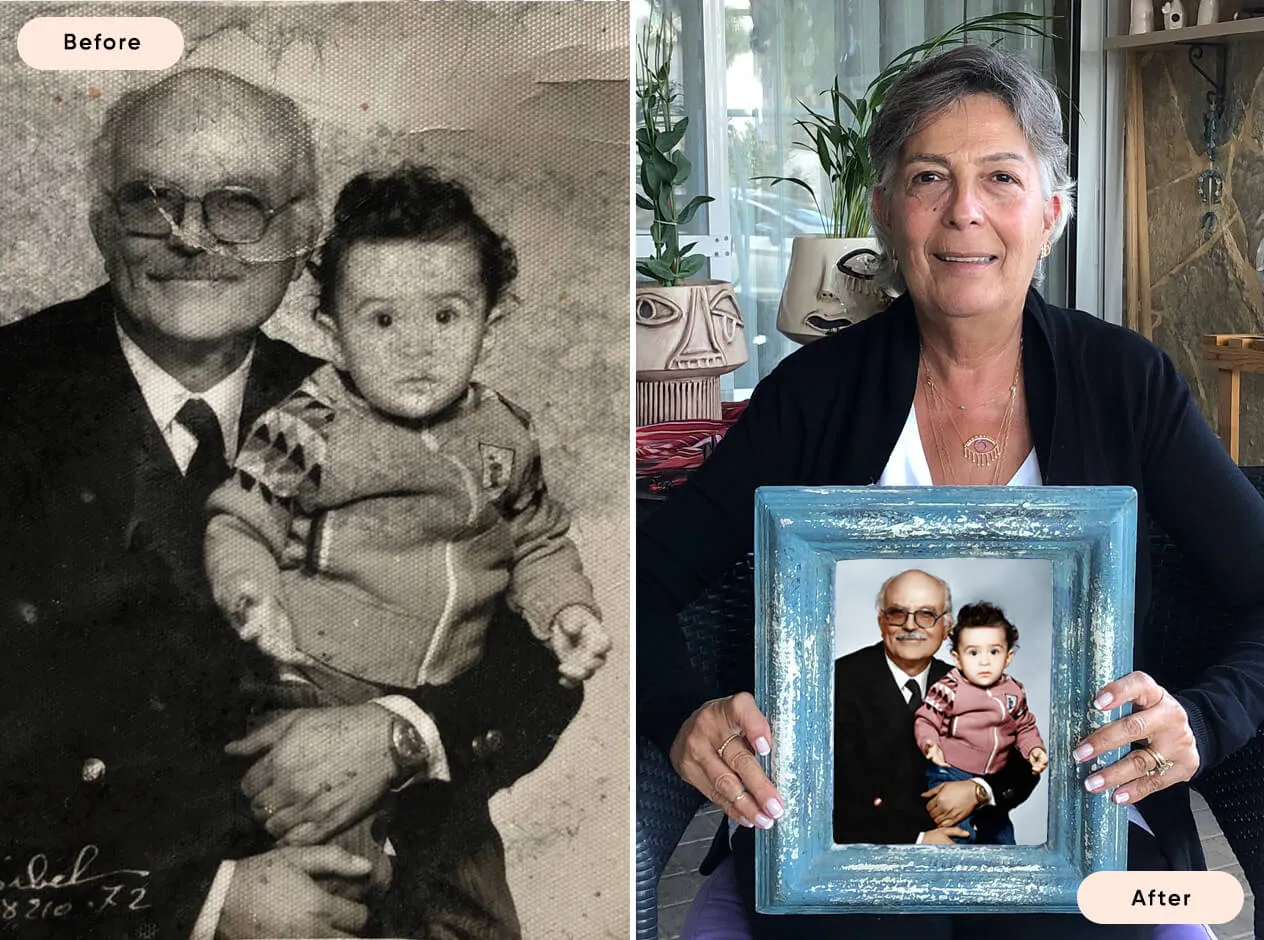
Or Get YourMoney Back
back your money in the rare case you are not satisfied with the quality of your
damage-free pictures. Only $38 for most image restorations regardless of damage

All rights reserved.