What is Image Aspect Ratio
The aspect ratio of an image is a fundamental concept in photography and design, influencing how an image is viewed and presented. Understanding aspect ratios is crucial for creating visually appealing photos that fit various platforms and print sizes.
What is the Image Aspect Ratio?
The image aspect ratio is the proportional relationship between the width and height of an image. It is expressed as two numbers separated by a colon, such as 4:3 or 16:9. This ratio defines the shape of the image and how it will fit within different frames and screens. For example, an aspect ratio of 4:3 means the width of the image is four units, and the height is three units.
What are the Most Common Aspect Ratios?
Several aspect ratios are commonly used across various mediums, each serving different purposes:
1:1: This square aspect ratio is popular for social media platforms like Instagram. It provides a balanced and symmetrical look, ideal for profile pictures and posts.
4:3: Commonly used in photography and old television formats, the 4:3 ratio is closer to a square and provides a classic look. It is still used in digital cameras and photo prints.
16:9: This widescreen aspect ratio is the standard for high-definition videos and modern televisions. It offers a cinematic feel and is ideal for landscape photography and video content.
3:2: The 3:2 ratio is standard for 35mm film cameras and many digital cameras. It provides a balanced composition for both horizontal and vertical orientations.
5:4: This ratio is slightly taller than the 4:3 ratio and is often used for medium format cameras. It is ideal for portraits and detailed shots.
What is the Right Aspect Ratio for Instagram, Facebook, or Print Sizes?
Choosing the right aspect ratio depends on the platform or medium where the image will be displayed:
Instagram:
Posts: The standard aspect ratio for Instagram posts is 1:1 (square). However, you can also use 4:5 for vertical photos and 1.91:1 for horizontal photos.
Stories: Instagram stories use a 9:16 aspect ratio to fit the vertical screen format.
Facebook:
Posts: Facebook supports various aspect ratios, but the recommended ratio for posts is 1.91:1 for horizontal photos and 4:5 for vertical photos.
Cover Photos: The ideal aspect ratio for Facebook cover photos is 16:9.
Print Sizes:
Standard print sizes include 4:3 for 4x6 prints, 5:4 for 8x10 prints, and 3:2 for 12x18 prints. Choose an aspect ratio that matches the print size to avoid cropping or distortion.
How to Change Your Photo’s Aspect Ratio
Changing the aspect ratio of a photo is simple with the right tools and services. Here’s how you can do it:
Using Editing Software: Photo editing software like Adobe Photoshop, Lightroom, or online tools allow you to crop and resize your images to the desired aspect ratio. Most programs have preset options for common aspect ratios, making it easy to adjust your photos.
Online Resize Services: If you need a quick and easy solution, consider using our resize photo service. Our service allows you to change the aspect ratio of your photos to fit any platform or print size without losing quality. Simply upload your photo, choose the desired aspect ratio, and let our experts handle the rest.
Conclusion
Understanding image aspect ratios is essential for photographers and designers who want to create visually appealing images that fit various platforms and print sizes. By knowing the most common aspect ratios and how to change them, you can ensure your photos look their best no matter where they are displayed. Whether you’re preparing images for Instagram, Facebook, or print, mastering aspect ratios will enhance the overall presentation of your work.
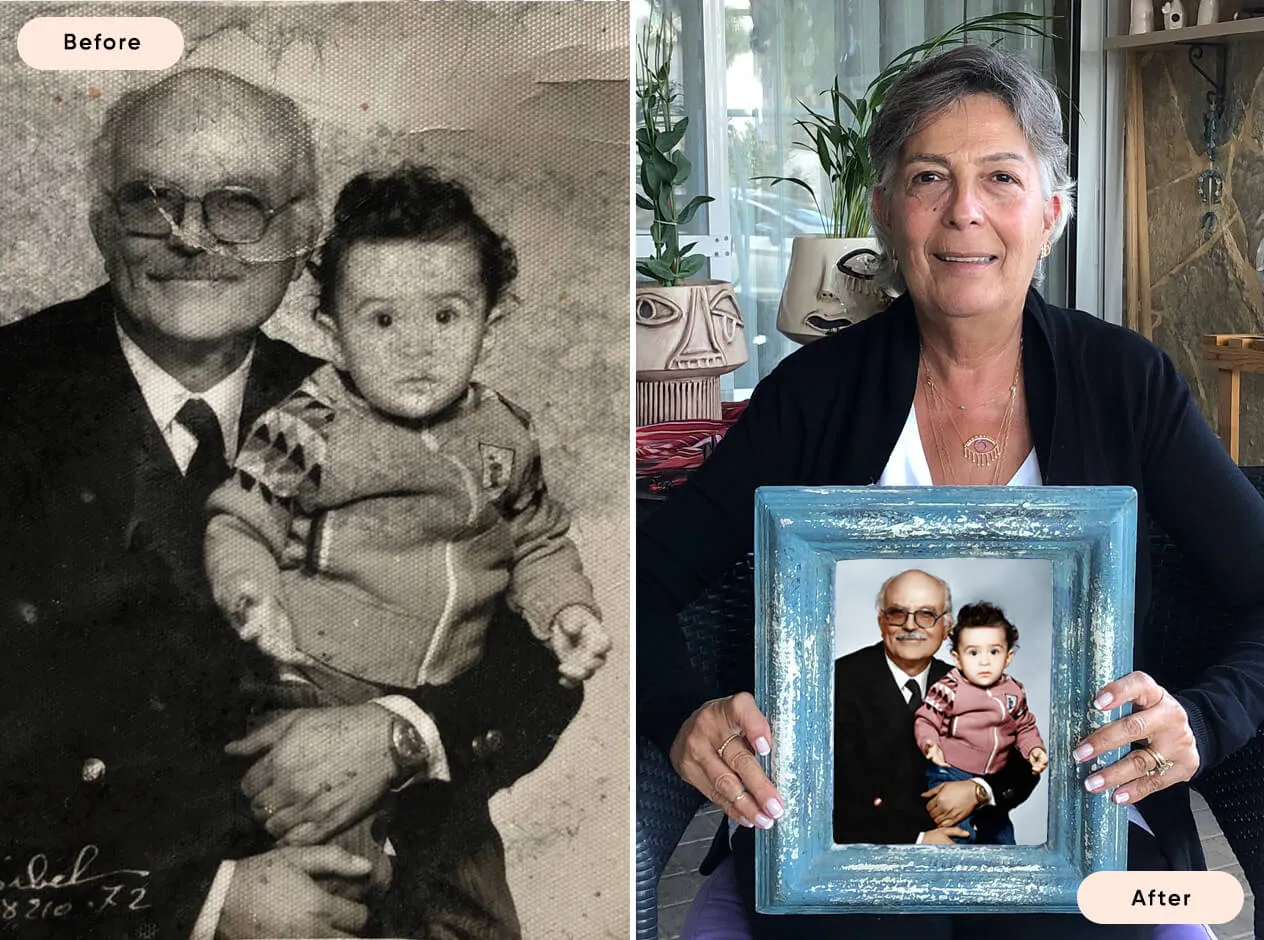
Or Get YourMoney Back
back your money in the rare case you are not satisfied with the quality of your
damage-free pictures. Only $38 for most image restorations regardless of damage

All rights reserved.