Old photos hold memories. Time takes them away. Dust, light, and handling can destroy them. To preserve these treasures, care is key.
Discover some straightforward steps you can take to help protect them.
Store them in cool, dry places. Don't get direct light. Use acid-free albums. Keep your hands clean when handling.
You want to keep them forever? Get them onto a hard drive.
Scanning old photos breathes new life into them. Share them easily. Digital copies last forever and look fantastic. They also shield against loss and damage.
Preserving photos combines care with tech smarts. This guide shows you how to do it right.
Your memories are fresh and clear for years to come.
Photos tell stories. Make sure yours last for the next generation.
It's time to take action.
Help keep history alive with smart care.
Importance of Preserving Photos
Why Proper Care Matters
It's like giving your old photos a second life.
If you treat them right, they'll stay sharp and clear for years.
It’s not merely about the pictures, but about holding onto those special moments and stories.
You want them to stick around, don’t you?
Let's dive into it.
Protecting photos from humidity (and light) is essential.
If you’ve ever noticed all those yellow faded pictures, that’s because they’ve been sitting in the sun or a damp spot.
By keeping them in a dry, dark place, you can rescue them from this sad fate.
Keep them in a closet or a drawer away from windows.
How you deal with photos is important. You don’t want to inadvertently tear or scratch them.
A great tip to keep the oils from your fingers off the prints is to wear white cotton gloves. Plus, it makes you feel like a photo pro.
Heads up, those old sticky albums have to go. The plastic and glue can mess up your photos over time, so it is best to store them separately.
Benefits of Digital Copies
Creating digital copies of your photos is a smart move. It’s like a backup for your backup. If something happens to the originals, you’ve still got the memories safe and sound.
It’s so easy to share digital photos with family and friends! It’s really great, especially with people all over the world. Plus, it’s fun to send that embarrassing baby pic to everyone, right?
When we talk about digital storage, it's a game changer.
You can structure your photos by year, event, or even by the people in them.
Just imagine being able to pull up any photo you want in seconds!
No more digging through boxes.
Do your photos seem a little tired? Physical editing can quickly augment them while preserving the masters!
Remember, not every photo needs saving. It’s fine to ditch the duplicates or those super-chewed ones. Focus on the ones that matter most.
After all, it’s the stories behind the photos that count.
So get to scanning and start making those digital memories. This is a fun way to keep your family history alive and well.
Steps to Preserve Old Photos
1. Remove from Albums and Frames
Okay, we need to take care of those photos.
Carefully and gently detach each photograph from any albums or frames. You don’t want to rush this part; tearing or bending those precious memories would be a disaster. Consider the soft spatula or tweezers for delicate handling.
Watch for signs of wear and tear, such as fading or discoloration. Once removed, lay them flat in a safe, dry place, out of direct sunlight. Old photographs are little time machines; put them where they won’t be disturbed or damaged anymore.
For added protection, use airtight containers or bags that contain argon or nitrogen.
2. Sort and Select the Best
Now it’s time to go through your stash. There isn’t a photo that needs to be saved. Choose the ones that have the best significance or quality.
Organize these by theme, event, or family member to make things easier. If you find duplicates or severely mangled ones that can’t be saved, it’s okay to let those go.
List the chosen ones so you stay on top of what you’re preserving. Doing this step gives a focused effort to your preservation project.
3. Choose a Digitizing Method
Consider digitizing these memories.
Are you a DIY sort of person who likes to get into the tech, or do you like to leave it to the pros?
If you’re doing it yourself, get a good-quality photo scanner. High resolution is key to capturing every detail. Or, you can photograph them with a 35mm or digital SLR camera. Balance the costs, convenience, and the quality you’re after.
If you’re not game for the tech challenge, professional services are a good option.
Before digitizing, clean and organize those photos—dust and dirt can mess with the final result.
4. Create Exact Digital Copies
Once you’ve picked your path, it is time to go digital!
Scan each photograph at high resolution. Consider these digital copies as duplicates, and save them in various versions such as JPEG or TIFF. Organize these files in folders—perhaps by family member or event.
Just make sure to back up those places! Cloud storage, external hard drives, and USBs all work well. That way, you’re safeguarded from any tech glitches that may arise.
5. Restore Appearance if Needed
Now, those digital images could probably use a little sprucing up. Check if the colors are off or if there are blemishes to fix.
For minor touch-ups, computer editing software is your friend. If there’s major damage (say, rips or severe fading), then consulting a pro might be the way to go.
Always save an original scan first before doing anything—it’s good to have a backup or reference for changes.
6. Print and Share Safely
For printing, select archival quality paper and inks. These are made to last, ensuring your prints won't fade over time.
Share these prints with your family to keep your memories alive! Just make sure to keep the originals safe and sound.
You may even want to design custom photo books, great for chronicling stories and memories.
When displaying prints, use protective sleeves or frames, as you don’t want to risk it.
Techniques for Proper Handling
Handle with Clean Hands
Caring for old photographs begins with clean hands.
Before you even consider touching those delicate memories, make sure you wash your hands. This is an important step to eliminate dirt or oils that could interfere with the photos’ delicate surface.
Once your hands are clean, ensure they're absolutely dry. Even the smallest amount of moisture can transfer to the photograph and damage it.
Don't apply lotions or creams prior to the photo. They can leave an invisible residue that can ruin the image over time.
Building a clean environment is just as important as clean hands.
Remove distractions from your workspace to focus. Keep food and drink well out of the way so they don’t get spilled over your keyboard.
A clean space equals fewer chances of you damaging your setup by accident.
Always handle your photographs by their edges to prevent bending or creasing. When it comes time to move them, put the photo image side up on a board. This will help prevent sticking and other problems, especially with glass plates.
Supporting the photograph’s edges with both hands as you move it keeps it safe.
Storage Solutions for Photos
Use Archival Materials
When you get into preserving old photographs, one of the most important decisions you will have to make is what to store your photographs in.
This step can make a huge difference in the way your beloved memories last.
Focus on archival materials that are explicitly marked as acid-free and lignin-free. These materials are your best bet as they won't cause your pictures to fade or deteriorate over time.
It’s like putting your photos in a safe, protective hug.
Look for plastic enclosures made from uncoated polyester or polyethylene. These materials are gentle on photos and won't add harmful chemicals that could ruin your pictures.
Do not use simple household items, such as tape, glue, or sticky notes on your photos. They may seem convenient in the beginning, but they can do a lot of damage from marking or even from chemical reactions.
You need to routinely inspect the state of your storage materials. Even the best materials can degrade, and you want to catch any signs of contamination early.
This way, you’ll know your photos are always in the best shape they can be.
Store in a Controlled Environment
Your photos deserve a good home, and that means one with a stable environment.
Temperature and humidity are two big factors here.
Seek out a place that stays cool and dry. Avoid basements and attics since conditions are often variable there. In a pinch, a spare closet or dedicated storage space can do wonders if it’s consistently cool and dry.
Monitor the environment where your photos live on a regular basis. You can use tools like a hygrometer to monitor humidity levels. Too much moisture will make it mold; too little moisture will make it dry and crumbly.
It's also important to keep your photos out of direct sunlight. Colors fade quickly under sunny skies, and what might have seemed bright in one decade will turn dull in another.
Label Photos Carefully
Labeling is like putting a story to your photos. It might be a small step, but that step makes a big difference.
If you're writing on the back of photos, use a pencil or an archival pen. That way, the next generation knows who’s in each pic, when it was shot, and where. Avoid ballpoint pens or markers as they bleed through.
Consider using enclosures that allow you to label them while leaving the original print untouched. That keeps the photos pristine while still allowing you to take notes.
If you're using ink, make sure it dries completely before stacking photos so they don't smudge.
Properly labeled photos become treasured keepsakes. They build a bridge to the past for you and future generations.
Digitizing Photographs
Options for Digitizing
If you want to digitize your beloved family photos, you have a few options.
First up, devices.
Perhaps you can get a flatbed scanner. These are great for high-resolution scans, capturing every detail of your photos. They're particularly useful for old, fragile photographs where you want to maintain the original image.
If you're on the go, apps like Google PhotoScan are a lifesaver. They let you digitize photos with your phone, which is quick and easy.
If you have a significant collection, professional services are worth exploring. Companies like HP Memories offer different kits. They range in price from $80 to $1,500, depending on the volume and the quality of scans you need. The benefit here is professional-grade quality without the hassle of DIY.
Keep in mind, professional services can be expensive, especially if you have a lot of photos.
Consider the pros and cons to determine what's best for you.
DIY scanning is the most affordable and gives you control, but it's a time-consuming process. Professional services provide convenience and quality, but may not be within everyone's budget.
Experiment with different methods and see what works for you.
For quick, casual digitizing, a smartphone app may suffice. If you want to preserve important family photos for generations, use a dedicated scanner or a professional service.
Benefits of Digital Storage
Once your photos are digitized, the advantages are numerous.
Imagine having your entire photo collection at your fingertips, anywhere, anytime.
Digital storage makes this easy, allowing you to share memories with family and friends around the world.
No more cumbersome albums that collect dust; it’s all nice and tidy on your device.
Digital storage also becomes important for preserving your original photos.
By making secure backups, you protect yourself from loss due to physical destruction, such as water or fire.
Services such as Google Photos offer free storage of up to 15GB, which is more than enough to get started.
Regular updates and backups are the keys here.
It also ensures that those digital memories won’t be lost to time by keeping your collection updated.
Digital photos lead to endless possibilities for editing and repair.
With it available on most platforms, you can adjust colors, remove blemishes, and even bring life back to old, faded images.
This way, you preserve the integrity of the original while giving it a fresh, new appearance.
You can print digital copies easily as beautiful prints or collages. Use services like Shutterfly or a photo printer like HP's Envy Photo Printer to make displays pop.
You are preserving and enjoying your memories in new, creative ways.
Conclusion
To preserve old memories, you need to preserve those old photos.
Be careful with them. Use clean hands, no fingerprints. Store them in cool and dry places. Use acid-free boxes or albums.
When you go digital, scan them. Back them up and use cloud storage. That way, you keep them protected and deliver them better.
Want to know more about that? Explore our guide or talk to pros.
Your photos deserve perfect care, so just give them that.
Save your history. Give it back to the world, to the next generation.
Okay, now pick up those old albums. Start preserving today.
Frequently Asked Questions
Why is it important to preserve old photographs?
Keeping old photos protects our individual and family history. It preserves memories for future generations. Photos connect us to our past, reminding us of people and places that are dear to us.
What are the initial steps to preserve old photos?
Begin by sorting and organizing your photos. Gently clean them with a soft brush or cloth. Handle with clean hands or gloves to prevent damage. This is the basis for proper preservation.
How should old photographs be handled?
Always handle photos by their edges. Use clean, dry hands or wear gloves. Get the photos away from direct sunlight, moisture, and extreme temperatures. If you handle them properly, the risk of damage is minimized.
What are effective storage solutions for old photos?
Use archival-quality materials, such as acid-free boxes or folders. Keep photos in a cool, dry place. Avoid basements and attics. Proper storage extends the lifespan of your photos.
What are the benefits of digitizing photographs?
Digitizing photos creates a digital backup, ensuring long-term preservation. It makes sharing and accessing that easy. Digital copies also prevent loss due to physical damage or deterioration.
Can digitized photos replace original prints?
Digitized photos are the easiest, but they do not take the place of originals. The originals carry historical and sentimental value. Keep both digital and physical copies for complete preservation.
How does proper photo preservation establish trust in my expertise?
When you show expertise about preservation methods, your readers build trust in you. When you share expert tips and reliable methods that truly show how you care for photos, that’s a value add. It makes readers feel reassured they’re doing things right.
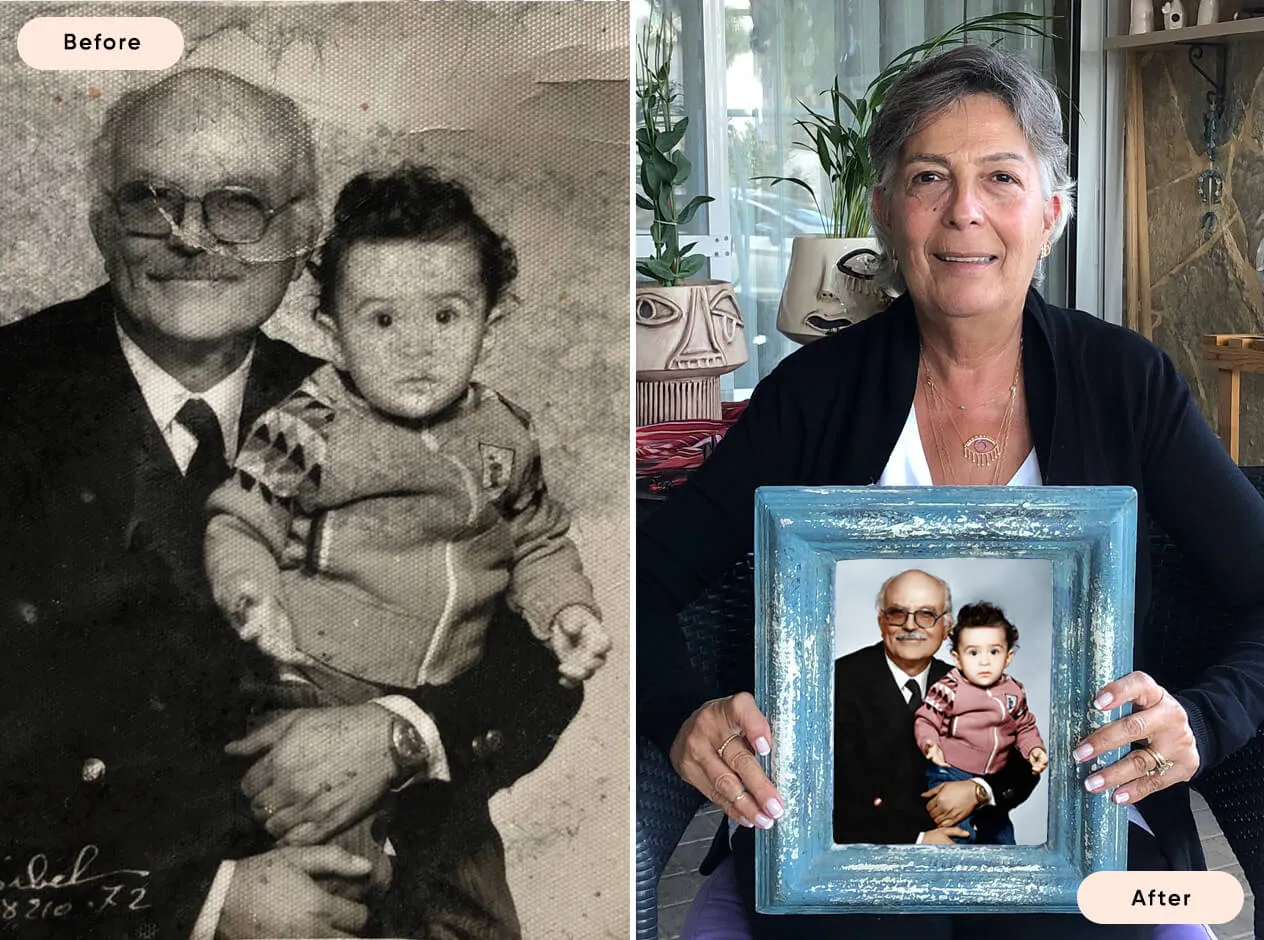
Or Get YourMoney Back
back your money in the rare case you are not satisfied with the quality of your
damage-free pictures. Only $38 for most image restorations regardless of damage

All rights reserved.