Image Cropping 101: The Basics
Cropping is an essential skill in photography and digital image editing that can transform the visual impact of a photograph. This process involves removing unwanted outer areas from an image, enhancing its overall composition and focus. In this article, we’ll delve into the fundamentals of cropping, discuss the Rule of Thirds to ensure effective composition, and provide additional tips to help you make the most out of your images.
What Is Image Cropping?
Image cropping refers to the act of cutting out portions of an image to improve its composition, eliminate distractions, or change the aspect ratio. By adjusting the framing of a photo, you can draw attention to the subject, enhance storytelling, and create a more compelling visual experience.
When it comes to digital photography, cropping can also serve practical purposes. For instance, it allows you to adjust images that may have been poorly framed at the time of capture, saving moments that could have easily been lost. Cropping is not merely about trimming; it’s about re-envisioning the photo as a whole. With advances in editing software, cropping has never been easier. However, be mindful that excessive cropping can lead to a loss of resolution and quality, so finding the right balance is key.
The Rule of Thirds in Image Cropping
One of the most widely used techniques in image composition is the Rule of Thirds. This principle suggests that an image is most engaging when its subjects are placed along imaginary lines that divide the image into thirds, both horizontally and vertically. By positioning the main subject at one of the four intersections of these lines, you activate the viewer’s eye and make the image more dynamic.
When cropping your photos, consider applying the Rule of Thirds to guide your decisions. Imagine the grid overlay on your image, and align the most critical elements to these intersections. This approach creates a sense of balance and can turn an average photo into a striking one. Even though rules are meant to be bent, especially in artistic endeavors, the Rule of Thirds serves as a reliable foundation to improve your cropping techniques.
Other Image Cropping Tips
Apart from understanding the basics of cropping and the Rule of Thirds, several additional tips can help enhance your cropping skills.
Experiment with Different Aspect Ratios: Occasionally, a new crop can breathe life into an image. Consider various aspect ratios and how they can affect the narrative of your photo. For example, a square crop can lend a modern feel, while a panoramic crop can emphasize the image's landscape.
Leave Some Space for Movement: When cropping images of subjects in motion, it’s essential to leave space in the direction they are moving. This technique can create a sense of motion and storytelling within the frame.
Focus on the Details: Sometimes, zooming in to crop a smaller area of an image can highlight intricate details that were not discernible in the original shot. This approach can add interest and create a more intimate connection with the viewer.
In conclusion, mastering the art of cropping is fundamental for anyone interested in photography or digital editing. By understanding the basic principles, such as the Rule of Thirds and other practical tips, you can substantially enhance your images, making them more visual appealing and impactful. Whether you are a professional photographer or a hobbyist, thoughtful cropping will help you capture and convey the essence of your subject with clarity and style.
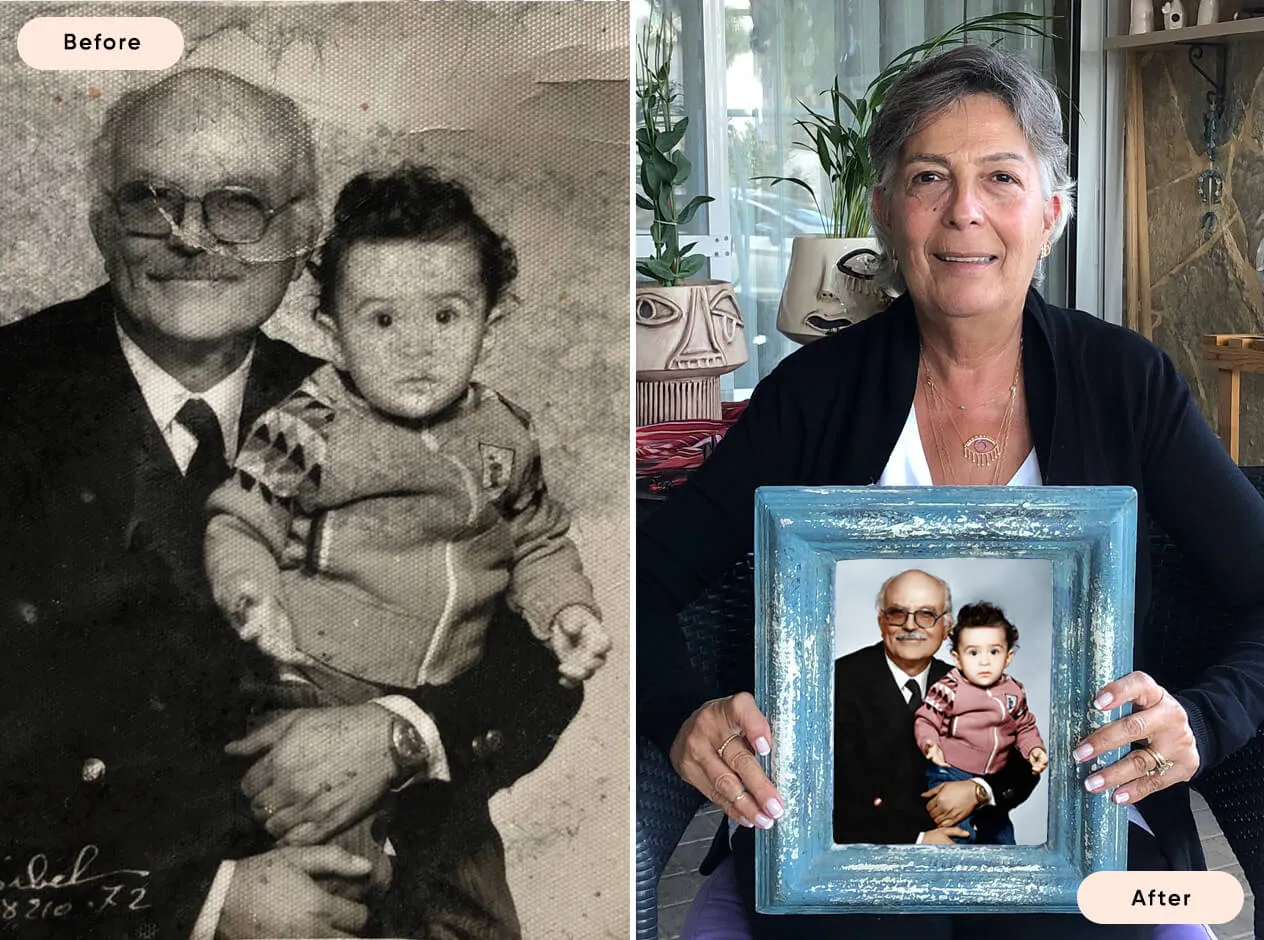
Or Get YourMoney Back
back your money in the rare case you are not satisfied with the quality of your
damage-free pictures. Only $38 for most image restorations regardless of damage

All rights reserved.