Old photos tell stories, but they need care if they’re going to last.
They can fade, get torn, or even disappear if you don’t store them properly.
Just know how to keep them safe.
Dust-free boxes, cool spots, and labeling make a huge difference. Organizing them well helps too.
Don’t just tuck them away. Show them off with intelligent framing. You can also digitize them for added safety. It’s almost like breathing new life into them.
These steps keep you enjoying those memories for years.
Think of your grandma’s black-and-white photos or those fun shots from the 80s.
Keeping them in good shape is easier than you think. All you need is a plan.
Let’s see the best ways to store those precious snapshots.
Assess Your Photo Collection
Take Stock of Photographs
Count how many photos you have. The only way to know is by telling you the total number.
Consider the different types. You may have prints, slides, or negatives. Each kind requires a different storage approach to keep them secure.
Look for any damage. Noticing tears or fading helps you plan for needed repairs.
Document where to find the origin of important photos. Force yourself to write dates and events down to remember their history.
Apps help cut through years of cluttered images, saving time and effort. That way you are prepared to list them out neatly.
Sort and Select Key Images
Next, select the most precious family photos to tackle first.
I love pulling out these types of archives, like organizing photos by themes such as holidays or family milestones. It’s also an opportunity to eliminate duplicates or less significant ones. This declutters your collection, making it reasonable.
Make sure you have a designated space for essential images. This aids in easy access when putting them away.
A consistent naming convention for your folder structure makes photo organization straightforward. You can sort and view your photos by year, location, or event with ease.
Think about how many pictures you’d like to leave for your kids. Saving just ten a year can add up to a beautiful collection of memories.
Remove from Albums Carefully
If pulling photos out of old albums, be careful. Use photo lifters or spatulas to lift them without damage. Avoid pulling or tearing pages so you can keep both the photos and album in one piece.
Once out, immediately store them in protective sleeves. Mylar sleeves are fine if the photo is already damaged or you want to keep the photo especially pristine. This step protects photos from deterioration.
Remember, photos tossed in a shoebox now can still be in good shape 30 years later. Organizing them into albums or sets with keywords or tags makes for easy viewing, curating by themes or years.
Handle Photos Properly
Use Clean Hands and Gloves
When you’re dealing with old photos, it’s incredibly important that you keep them clean and undamaged.
Begin by thoroughly washing your hands to remove any oils or dirt. Those little things will kill a photo over time.
Wearing white cotton gloves provides an additional layer of protection. They also help ward off those annoying fingerprints and smudges!
If your gloves get dirty, switch them out. Clean gloves mean clean photos. You want gloves that fit well enough to still handle photos with care.
It’s as if you’re wearing a second skin — one that protects your prized images.
Support Photos Gently
It’s amazing how you can support your photos the right way.
Use a clean, flat surface whenever you’re sorting or prepping your photos for storage. A clean sheet of acid-free paper is a useful tool. Slide it underneath your photos to avoid sticking and damage.
Don’t pile heavy things on top of your photos because you don’t want them getting bent out of shape.
If you’re really serious about preserving your photos, consider using some archival-quality supports. They're designed to give fragile photos the TLC they deserve.
Avoid Direct Touching
Keeping your hands off the photo surface is a big step in keeping oils and dirt at bay. Use tools such as tweezers or photo lifters to move them without touching directly.
Store your photos in protective sleeves until you're ready to enjoy them or digitize them.
It’s also smart to get the word out to your family and friends on the reason for the no go for direct touching. That way, everyone pitches in to keep your old photos in tip-top shape.
Fun fact for you: If you have to write on the back of a photo, grab a pencil instead of a pen. Pens can ruin the photo, but pencils—especially those good old No. 2s—are safe bets.
Some photos—like ones from the 1950s—turn red as they age, while those from the 1970s may turn yellow. So you see, dealing with them correctly is worth the work.
Prepare Photos for Storage
Clean Photos Gently
Begin by cleaning up your photos carefully. Grab a soft, lint-free cloth. Then, gently wipe away any dust or debris that might have settled on the surface.
It's essential to refrain from using water or cleaning solutions, as these can harm the delicate surfaces of your photographs.
If you’re unsure about a cleaning method, try it on a less valuable photo. This way, you can ensure it won't do any damage.
For heavily soiled or damaged photographs, consider consulting professional cleaning services. They know how to work with this stuff without causing more destruction.
Remember that the cleanest way to keep your photos is the first way to keep your photos for generations.
Flatten Curled Edges
Flattening curled edges helps you store your photos neatly.
First, place the curled photo between two sheets of acid-free paper. Next, weigh it down with a flat object, like a book.
If necessary, you can run a low-temperature iron on a soft cloth over the edges to flatten them. Let the photos rest in this flat position for a few days to help them keep their shape.
Once they're flattened, tuck them into protective sleeves to avoid future curling.
This simple process keeps your photos in good shape so they’re easy to sort and view.
Repair Minor Damages
For small tears or rips, patch the photographs with archival-quality tape. Do not use regular tape or adhesives, as it could contain harmful chemicals that would break down the photo over time.
For severe damage or fading, professional photo restoration services are recommended.
Be sure to document any repairs you make for future reference and preservation records. Keep a clean history of what’s been done with each photo. While this record will be useful for you personally, it’s also helpful when you need to restore something again in the future.
The key to keeping your photos intact is getting those memories to last a lifetime.
Important Storage Tips
Before storing, make sure your photos are completely dry to prevent mildew.
We recommend grouping them by size or type, so they're easier to organize within storage containers.
Use archival-quality materials such as acid-free paper and plastic sleeves to protect from damage.
Consider storing them in a cool, dry place, away from direct sunlight.
When writing on the back of a photo, use a pencil instead of a pen. This simple switch will keep you from suffering long-term damage to your precious memories.
These steps help your photo collection stay in great shape, making it far easier to hand down these treasured memories.
Organize and Digitize Photos
1. Group by Themes or Dates
Begin by dividing your photos into groups, such as family events, vacations, or by date. This method keeps everything tidy and easy to locate.
For instance, you can create folders for each year and then further subdivide them with subfolders per month or event.
Adding color-coded labels or tags can also help. For example, use blue for vacations and green for family events.
A master list is very useful. It organizes all themes and dates, so you can quickly refer to the specific image you need.
Organizing by location first and then by events can keep everything in order as well.
2. Create a Digital Backup
Scanning your physical photos is a digital backup, preserving them for the future.
Use a high-quality scanner, like the Czur Shine Ultra. It’s great for converting old or fragile photos to digital.
Once you've scanned them, save these digital copies in more than one place.
It's smart to have three versions: one physical, one digital, and one stored elsewhere, like on an external hard drive.
For additional safety, consider using cloud storage. There are services like Amazon Prime Photos, which offer unlimited photo storage for members, but members have to pay for the other five.
Make it a habit to update your backups with any new photos you put in your collection.
3. Label Files Methodically
It’s all about labeling your digital files clearly. Add names, dates, and locations to your file names for easy searching. For example, “2023_Christmas_FamilyDinner.jpg” provides all the info in a single glance.
Having a consistent system keeps everything organized. You can also add metadata to your files to make it even easier to find them later.
Get in the habit of reviewing your labels from time to time. If you discover new details or change something in your archive, correct them!
4. Use Archival Software
Check out archival software that will manage your photo collections. These programs often have features like tagging, sorting, and searching, which can save you a lot of time.
Make sure the software supports a wide range of file formats so that you won't have any compatibility issues.
You’ll want to back up your software database regularly so you don’t lose the structure you’ve created. This is a godsend when dealing with large collections.
5. Store Digitally on Cloud
Choose a reputable cloud storage site for archiving digital photos.
Organize these files just like you do your physical ones, so your file naming is consistent.
Setting up automatic backups will save new files without you having to think about it.
You can share it with family members; consider splitting it up with them.
You can collaborate on preserving your fond memories.
This makes it a family affair and keeps everything safe and sound.
Store Photos Safely
Use Archival-Quality Materials
If you want to ensure that your cherished memories last, you need to invest in archival materials.
These are specifically created so that your photographs remain protected from the elements that can destroy them over time.
Acid-free boxes and sleeves are a good idea.
Archival materials protect your photos from harm. Unlike standard cardboard boxes, which can contain acids and other harmful chemicals, archival options ensure safety and preservation.
See if products are marketed as “archival,” which means they are up to preservation standards.
If you're using anything right now that's non-archival, you might want to consider replacing that. That simple change can make a world of difference in how long your photo collection lasts.
Place in Protective Sleeves
To keep each photo in tip-top shape, consider storing them in acid-free protective sleeves. These sleeves serve as armor against dust, dirt, and even those pesky accidental coffee spills.
They need to fit tightly around your photos so they don’t move, which can cause scratches and other damage. Label each sleeve with pertinent information, so you can locate it later.
If you want that extra layer of protection, some people use plastic sleeves made for long-term photo storage. It’s especially useful for those images that are already showing signs of wear or are particularly precious.
For extra special photos, a Mylar sleeve might be the way to go.
Choose Proper Storage Boxes
The right storage box can make all the difference.
You want something made from archival-quality materials, since those will keep your photos safe from environmental factors like dust and pests.
Size matters too, of course. Choosing boxes that are the right size ensures your photos aren't crowded or folded.
A safe closure is another necessary feature to keep everything neat and tidy.
Where you put these boxes matters, too.
Look for a stable environment, out of direct sunlight and away from high temperatures. A cool, dry place is ideal, as it helps minimize light exposure and temperature fluctuations.
Imagine this: the photos you toss into a shoebox today could still look fantastic 30 years from now.
Do preserve those memories, and they’ll last a lifetime!
Select Suitable Storage Locations
Opt for Climate-Controlled Areas
Instead, try to store your old photos in a climate-controlled environment. This will keep them sharp and vibrant for years to come!
Think about it like this: photos need a cozy home with a temperature around 68 degrees Fahrenheit and humidity between 30 to 40 percent.
Why? Because wild swings in temperature or humidity can make your pictures fade or curl.
So how do you keep things just right?
You can get a dehumidifier or an AC unit. It keeps your storage location comfortable and photo-ready.
Remember, keep checking on the climate to see if it’s still in that sweet spot.
Consider Professional Storage Units
Sometimes, your home just won't have the perfect place for your coveted photo collection. That's when you may want to look into professional storage units.
These places are like VIP lounges for your photos, with climate control and beefed-up security. They're made for keeping things safe and sound.
When you're choosing a unit, make sure it's got good climate control. Find out whether they insure your photos in case something happens to them.
Make a habit of visiting the storage unit every now and then. You're going to want to see how your photos are doing! It keeps you in the loop, so nothing surprises you.
Identify Ideal Storage Spots
Finding the right nook in your house for photo storage can make all the difference.
You want somewhere cool, dark, and dry—like a closet or cabinet. An upstairs closet, as Dupont recommends, is a solid option as it is less exposed to flooding or direct sunlight.
A garage or basement is off-limits as these spaces can vary in temperature and may be humid.
Before you tuck your photos away, take inventory. Grouping them together makes it so you know what you have and how much. Plus, photo albums or boxes save space and keep them tidy.
Some people swear by albums for keeping their memories; others prefer boxes because they're space-saving.
Label and Frame Photos Correctly
Employ Acid-Free Labels
Labels that are acid free — this is critical for preserving your old photos.
These materials are acidic and will yellow and deteriorate over time. The acid-free labels are the way to go.
Consult the pH scale; if it’s 7 or higher, you’re good to go.
What is a great tool for writing on these labels? A #2 pencil. It's soft, forgiving, and easy to erase if you make a mistake. Plus, it won't scratch or smudge your photos.
Make labels for the back of photos or frames, keeping the front clean. Don't forget to periodically check those labels for wear. If they begin to look dingy, replace them with crisp ones to maintain clarity.
Use Archival Matting for Framing
For framing, opt for archival matting materials that are free of acids or harmful substances. This protects your photos from damage.
Make sure the mats fit snugly, providing support without damaging the photo. You can find colors that complement your photo but stick with neutral backgrounds for a classic look.
Avoid decorative mats—they may look adorable, but they may have harmful dyes or other components that aren't photo-safe.
If you’re using archival binder pages, consider using card stock inserts or mounting pages to give it more support.
Display Photos in Safe Spots
Where you show your photos makes a big difference.
Keep them out of direct sunlight, which can fade them. Areas with high humidity, like bathrooms or kitchens, aren't good spots either. Moisture can sneak in and cause damage.
Instead, choose UV-filtering glass in your frames to block harmful rays.
Here's a tip: regularly rotate your photos. This minimizes exposure to light and other environmental factors, keeping them fresher and more vibrant for longer.
If you’re looking for a more techy solution, check out our pdf printing templates. You’ll see them under the Resources tab, and they look slick!
Conclusion
To ensure those old photos are kept safe and sound, begin with smaller steps. Treat them gently, keep them ordered, and find them a nice home for storage.
Go digital if you like; it’s a great backup plan. Just remember to label them, so no mystery photo albums later on.
Your memories deserve a little TLC.
Take a deep dive into this process, and you’ll have your stories preserved for years, perhaps generations, to come.
Grab those boxes, get organizing, and let those old photos tell their tales.
Don’t wait—get going today and watch how a little elbow grease can make all the difference.
Frequently Asked Questions
How should I assess my photo collection?
Start off by sorting photos by date or event. Discover the keepers, filter out the duds, and duplicate copies or broken pieces. This keeps your collection moving smoothly and sets you up for easier organizing in the future.
What is the best way to handle old photos?
Use clean, dry hands or cotton gloves. Do not touch the surface. Raise pictures by the corners to avoid messing up or ruining them, so they can last for decades.
How do I prepare my photos for storage?
Gently clean photos with a soft brush. Make sure they are dry. Store them in acid-free sleeves or boxes to stave off deterioration and protect them from the elements.
Why should I organize and digitize my photos?
Organizing and digitizing ensures access, prevents loss, and protects from damage. Digital backups can preserve those memories for future generations in an accessible way.
What are the best ways to store photos safely?
Use climate-controlled environments. Store photos in acid-free boxes or albums. This protects against moisture, heat, and light for lasting preservation.
Where should I store my photo collection?
Choose a cool, dark, and dry spot. If you can, avoid basements and attics. Choose climate-controlled rooms to avoid damage from humidity and temperature changes.
How do I label and frame photos correctly?
Use acid-free pens for the labeling. Write on the back, or use separate labels. When framing, use UV-protective glass and acid-free mats to protect against fading and deterioration.
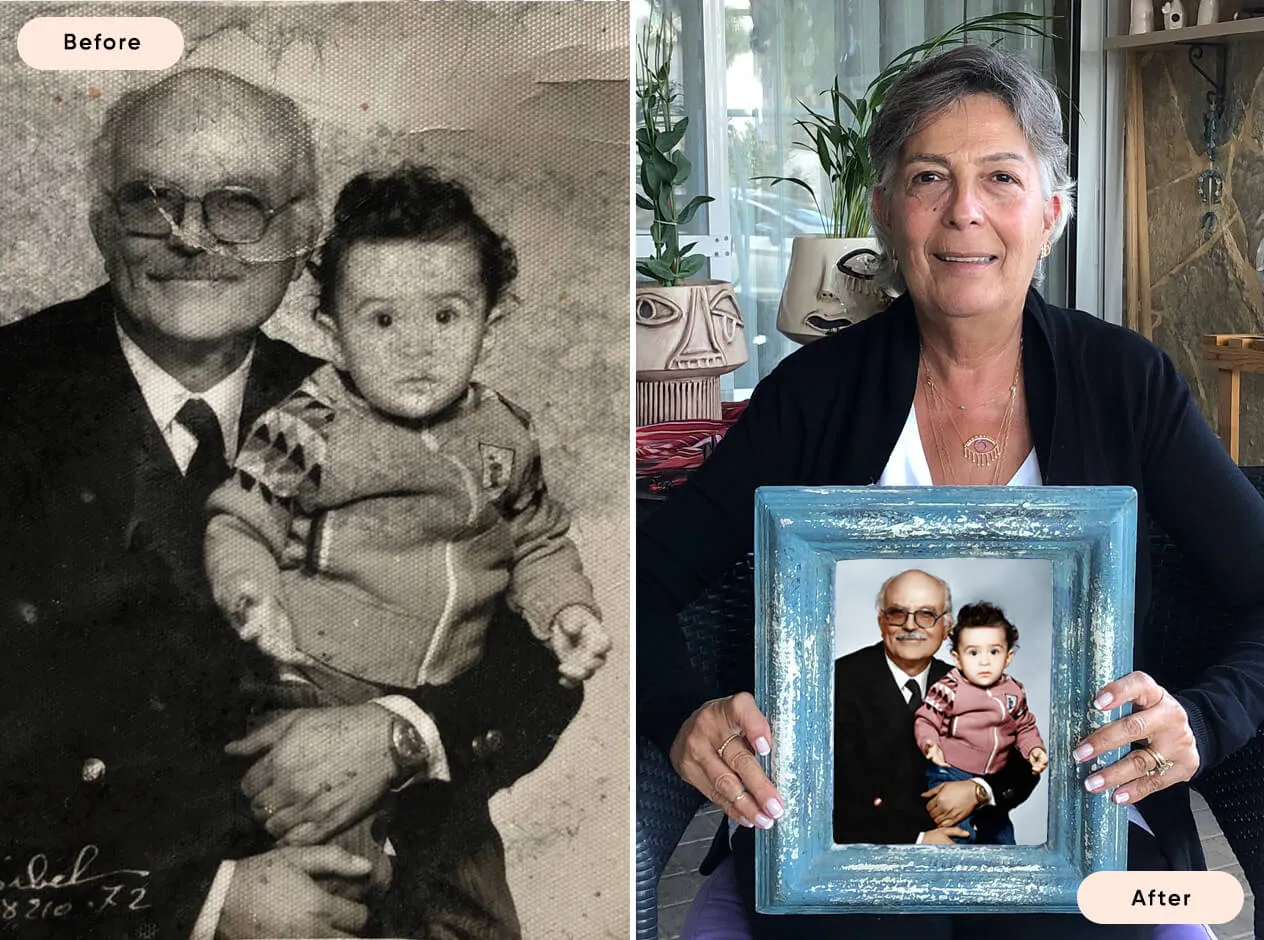
Or Get YourMoney Back
back your money in the rare case you are not satisfied with the quality of your
damage-free pictures. Only $38 for most image restorations regardless of damage

All rights reserved.