How to Digitize Photos: Preserving Old Memories
In the digital era, preserving old memories by digitizing photos has become an essential method for keeping our history alive. This guide explores the importance of digitizing old family photos, the benefits it brings, various methods you can use, and what to expect in terms of time commitment.
How to Digitize Photos for Preserving Old Memories
Digitizing photos transforms your physical snapshots into digital format, safeguarding them from physical degradation and loss. The process involves scanning your photos with a digital scanner or using a smartphone app designed for high-quality photo scanning. It’s crucial to organize your photos beforehand, categorize them by date or event, and clean them gently to ensure the best scanning quality.
Benefits of Digitizing Old Family Photos
Digitizing old family photos not only protects them from wear and tear but also makes them easily accessible and shareable with family members across the globe. Digital photos can be backed up to various platforms, ensuring they’re preserved for future generations. Additionally, digital images can be enhanced to restore faded colors or repair damages, breathing new life into precious memories.
How to Digitize Old Photos Using Different Methods
There are several methods for digitizing photos, each with its pros and cons:
Using a Home Scanner: Ideal for high-quality scans, home scanners provide control over resolution settings. It’s perfect for detailed images but can be time-consuming for large collections.
Photo Scanning Apps: For those without access to a scanner, various apps convert your smartphone into a powerful scanning tool. These are convenient and quick, though the quality might slightly vary.
Professional Photo Scanning Services: Outsourcing to professionals can ensure high-quality results, especially for large quantities of photos or for those requiring restoration. While this is the most hassle-free option, it comes at a higher cost.
How Long Does It Take?
The time it takes to digitize your photos depends on the method chosen and the number of photos you have. Using a home scanner for a few hundred photos can take several hours spread over a few days, considering the time for organization and editing. Smartphone apps can speed up the process, though the quality and resolution settings may impact the overall time. Professional services offer the quickest turnaround, especially for bulk orders, typically providing completed digitizations within a few weeks.
Final Thoughts
Digitizing old photos is a worthwhile investment in preserving your family's history. By converting your physical snapshots into digital format, you secure a legacy that can be easily accessed and shared with future generations. Whether you choose to DIY with a home scanner or smartphone app, or opt for the convenience of professional services, the peace of mind knowing your memories are preserved is invaluable.
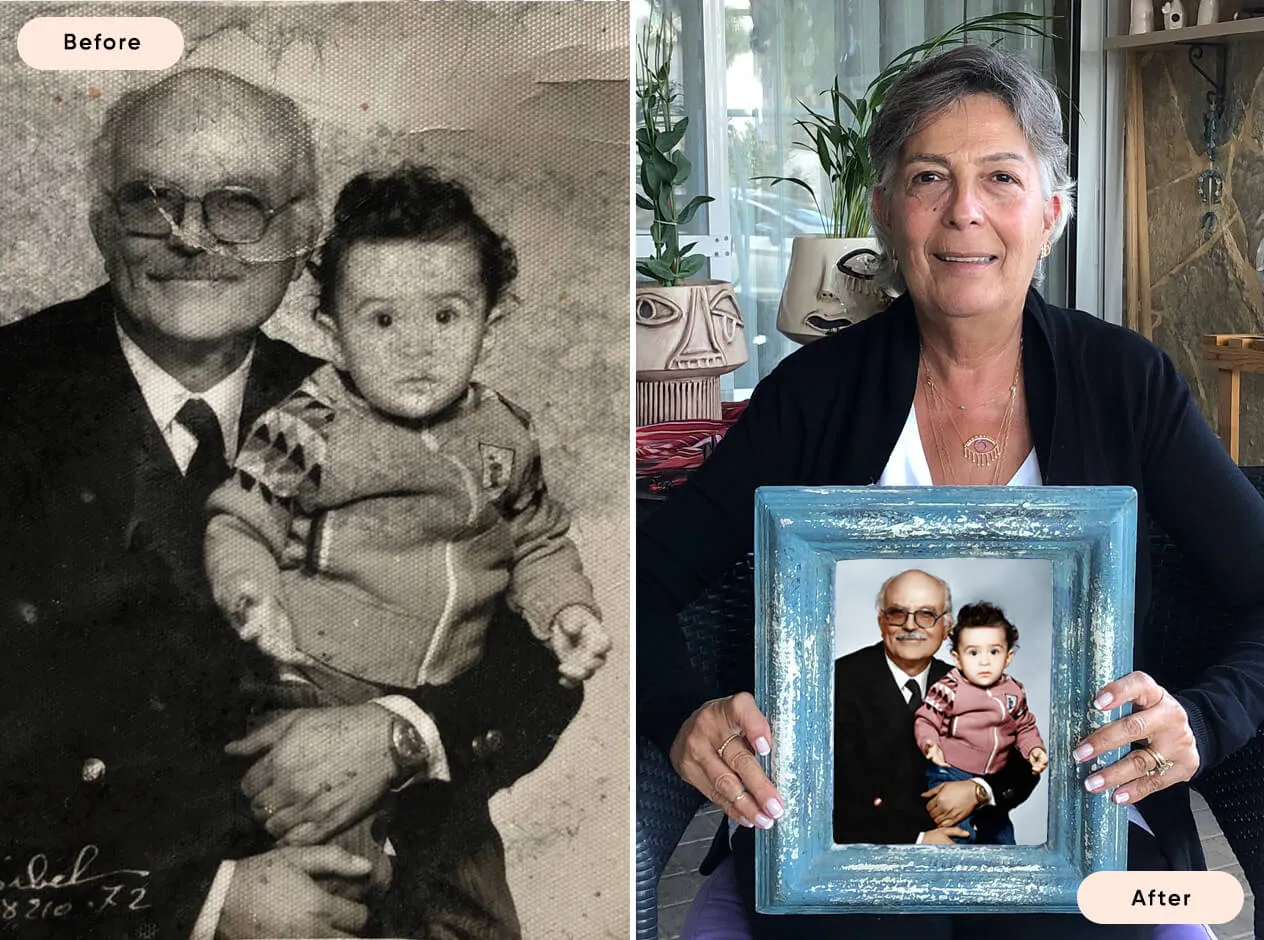
Or Get YourMoney Back
back your money in the rare case you are not satisfied with the quality of your
damage-free pictures. Only $38 for most image restorations regardless of damage

All rights reserved.