Burst Mode: What Is It, And How Should You Use It?
Burst mode, also known as continuous shooting mode, is a powerful feature found in most modern cameras. It allows photographers to capture a rapid sequence of images by holding down the shutter button. This article will explain what burst mode is, when to use it, how to use it effectively, the different shutter types, and tips for getting the most out of your camera's continuous shooting mode.
What Is Burst Mode?
Burst mode enables the camera to take multiple shots in quick succession, capturing several frames per second (fps) as long as the shutter button is pressed. This mode is particularly useful for action photography, where capturing the perfect moment is crucial.
Key Features:
Frame Rate: The number of images taken per second (e.g., 5 fps, 10 fps, 20 fps).
Buffer Capacity: The number of images the camera can store temporarily before writing them to the memory card.
When Should You Use Burst Mode?
Burst mode is ideal for capturing fast-moving subjects and unpredictable scenes. Some common scenarios include:
Sports and Action Photography: Capture athletes in motion, from a sprint to a high jump.
Wildlife Photography: Photograph animals in their natural habitat, where movements can be sudden and quick.
Children and Pets: Capture the spontaneous and lively actions of children and pets.
Events: Document key moments in events such as weddings or performances, ensuring you don’t miss a critical shot.
How To Use Burst Mode (Step By Step)
Using burst mode is straightforward, but knowing how to set it up properly will help you make the most of it.
Step 1: Select Burst Mode
Access your camera’s shooting mode menu and select the continuous or burst shooting option.
Step 2: Adjust Settings
Shutter Speed: Use a fast shutter speed to freeze motion. The exact speed will depend on the subject, but start with 1/500s or faster.
Focus Mode: Set your focus mode to continuous autofocus (AF-C) to keep moving subjects sharp.
ISO and Aperture: Adjust ISO and aperture settings to ensure proper exposure. Higher ISO values may be necessary in low light.
Step 3: Frame Your Shot
Anticipate the action and compose your shot accordingly. Keep your subject within the frame and be prepared to follow their movement.
Step 4: Hold the Shutter Button
Press and hold the shutter button to start capturing a series of images. Release the button when you’ve captured the sequence you want.
Continuous Shooting And Shutter Type
Understanding the different shutter types can help you make better use of burst mode.
Mechanical Shutter:
Advantages: Provides a more traditional shutter sound and reduces rolling shutter effects.
Disadvantages: Limited by physical constraints, typically slower than electronic shutters.
Electronic Shutter:
Advantages: Allows for higher frame rates, completely silent operation.
Disadvantages: Can introduce rolling shutter effects, especially in fast-moving subjects.
Tips For Using Your Camera’s Continuous Shooting Mode
Maximize your burst mode usage with these tips:
Use a Fast Memory Card: A high-speed memory card ensures the buffer clears quickly, allowing for longer bursts.
Optimize Focus Settings: Continuous autofocus (AF-C) helps keep moving subjects in focus.
Manage Your Buffer: Be aware of your camera’s buffer capacity. Avoid filling it up by using short bursts rather than long, continuous sequences.
Practice Timing: Anticipate the action and start shooting slightly before the critical moment to ensure you capture it.
Post-Processing: Review your burst shots in post-processing to select the best images. Software like Lightroom can help sort and manage multiple frames.
Conclusion
Burst mode is a valuable tool for photographers looking to capture fast-moving action and spontaneous moments. By understanding how to set up and use burst mode effectively, you can ensure you never miss a critical shot. Whether you’re photographing sports, wildlife, or everyday moments, mastering burst mode will enhance your ability to capture dynamic and exciting images.
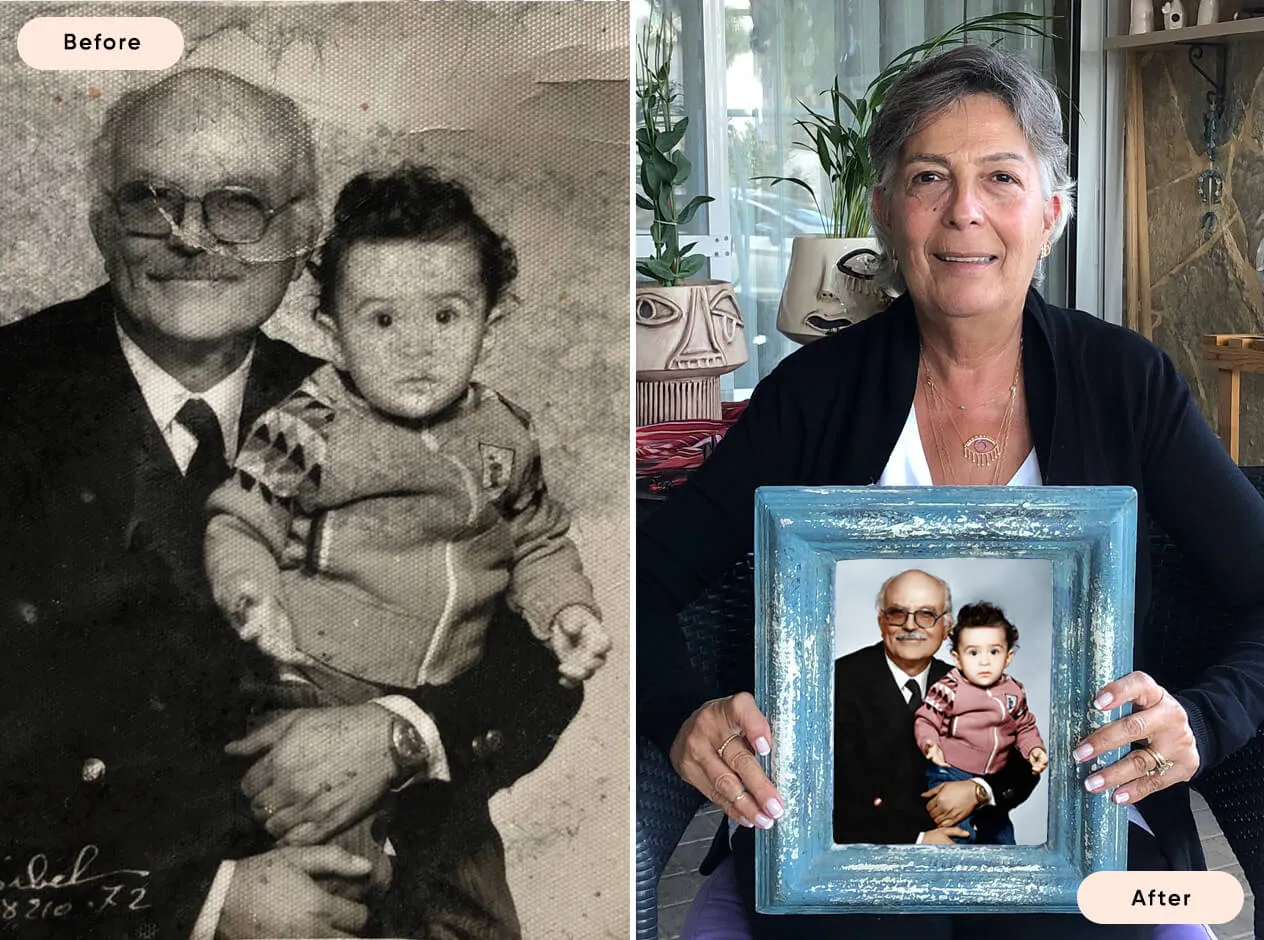
Or Get YourMoney Back
back your money in the rare case you are not satisfied with the quality of your
damage-free pictures. Only $38 for most image restorations regardless of damage

All rights reserved.