Best Photography Editing Softwares
Photography editing software is essential for transforming raw images into polished, professional-quality photos. With the right tools, photographers can enhance colors, adjust exposure, and remove imperfections to create stunning visuals. In this guide, we'll explore some of the best photography editing software available, highlighting their key features and benefits.
Adobe Lightroom Classic
Overview:
Adobe Lightroom Classic is a powerful and versatile editing software favored by professional photographers. It offers comprehensive tools for organizing, editing, and sharing photos.
Key Features:
Non-Destructive Editing: Lightroom Classic allows you to edit photos without altering the original file, ensuring you can always revert to the original image.
Advanced Color Grading: With its extensive color grading tools, you can fine-tune colors to achieve the desired look.
Preset and Syncing: Apply presets to multiple photos for a consistent look and sync edits across devices.
Cloud Integration: Access and edit your photos from anywhere with cloud storage and mobile app integration.
Why Choose Lightroom Classic: Lightroom Classic’s intuitive interface and robust editing capabilities make it a top choice for photographers who need advanced tools and organization features. It's especially useful for managing large photo libraries and applying consistent edits across multiple images.
Adobe Photoshop
Overview: Adobe Photoshop is the industry standard for photo editing, offering unparalleled tools for creating and manipulating images.
Key Features:
Layer-Based Editing: Photoshop’s layer system allows for complex edits and composite images.
Advanced Retouching: Use tools like the Healing Brush, Clone Stamp, and Liquify to retouch and enhance portraits.
Smart Objects: Edit non-destructively with smart objects, which allow for adjustments without permanent changes.
Extensive Plugin Support: Expand functionality with a wide range of third-party plugins and brushes.
Why Choose Photoshop: Photoshop is ideal for photographers who need comprehensive editing capabilities and creative freedom. Its powerful tools are perfect for detailed retouching, compositing, and graphic design work.
Capture One Pro
Overview: Capture One Pro is a high-end photo editing software known for its exceptional color grading and tethering capabilities.
Key Features:
Superior Color Grading: Capture One Pro’s advanced color tools allow for precise color adjustments and grading.
Tethered Shooting: Ideal for studio photographers, it offers robust tethering features for real-time editing and adjustments.
Layer-Based Editing: Perform complex edits with layers, masks, and adjustment brushes.
Customizable Interface: Tailor the workspace to your workflow with a customizable interface.
Why Choose Capture One Pro: Capture One Pro is favored by professional photographers for its excellent color accuracy and tethering features. It’s particularly useful for fashion, commercial, and studio photography.
Skylum Luminar AI
Overview: Skylum Luminar AI is an innovative photo editing software that leverages artificial intelligence to simplify the editing process.
Key Features:
AI-Powered Tools: Features like Sky Replacement, AI Structure, and Portrait Enhancer automate complex edits.
Templates: Apply AI-driven templates to quickly enhance your photos with one click.
Non-Destructive Editing: Edit without permanently changing your original image.
User-Friendly Interface: An intuitive interface makes it accessible for photographers of all skill levels.
Why Choose Luminar AI: Luminar AI is perfect for photographers who want quick, professional-quality edits without the steep learning curve. Its AI-driven tools and templates streamline the editing process, making it an excellent choice for beginners and enthusiasts.
DxO PhotoLab
Overview: DxO PhotoLab is a comprehensive photo editing software known for its powerful correction tools and image quality enhancements.
Key Features:
U Point Technology: Precise local adjustments with intuitive control points.
DeepPRIME Denoising: Advanced noise reduction technology that preserves detail while eliminating noise.
Optical Corrections: Automatic lens corrections for distortion, vignetting, and chromatic aberrations.
Customizable Workspace: Tailor the editing environment to suit your workflow.
Why Choose DxO PhotoLab: DxO PhotoLab is ideal for photographers who prioritize image quality and correction tools. Its advanced denoising and optical correction features make it a top choice for landscape and architectural photography.
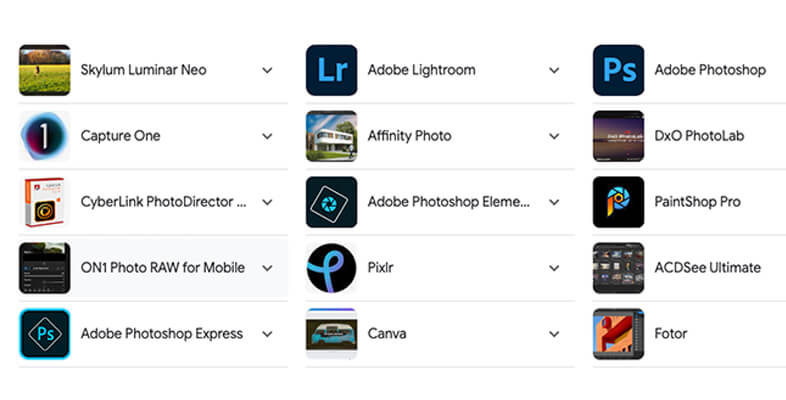
Affinity Photo
Overview: Affinity Photo is a professional-grade photo editing software that offers many of the same features as Photoshop but at a more affordable price.
Key Features:
Advanced Editing Tools: Comprehensive tools for retouching, color correction, and photo manipulation.
Live Filters: Apply non-destructive filters and see changes in real-time.
HDR Merge and Panorama Stitching: Create HDR images and panoramas with ease.
PSD Support: Full compatibility with Photoshop files and plugins.
Why Choose Affinity Photo: Affinity Photo is a cost-effective alternative to Photoshop, offering similar capabilities without a subscription. It’s an excellent choice for photographers who need powerful editing tools on a budget.
Conclusion
Selecting the best photography editing software depends on your specific needs and workflow. Adobe Lightroom Classic and Photoshop offer comprehensive tools for professional editing and organization. Capture One Pro excels in color grading and tethering, while Skylum Luminar AI simplifies the editing process with AI-powered tools. DxO PhotoLab provides exceptional image quality enhancements, and Affinity Photo offers powerful editing features at an affordable price. Each of these software options can help you elevate your photography and achieve stunning results.
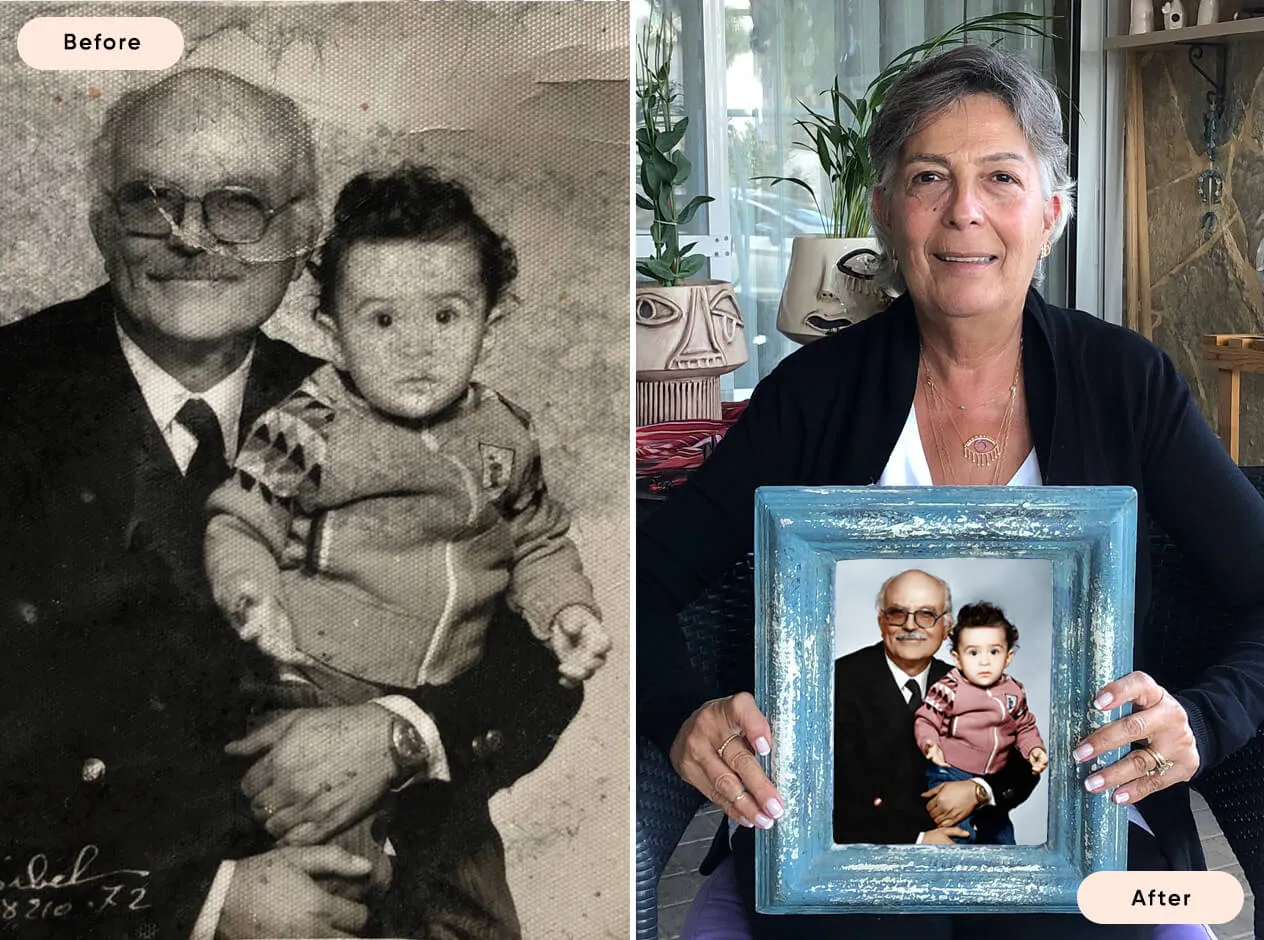
Or Get YourMoney Back
back your money in the rare case you are not satisfied with the quality of your
damage-free pictures. Only $38 for most image restorations regardless of damage

All rights reserved.