Best Photo Collage Maker Apps
Creating photo collages is a fun and creative way to showcase multiple images in a single frame. Whether you're documenting a special event, creating a mood board, or simply having fun with your photos, the right collage maker app can make the process seamless and enjoyable. In this article, we will explore some of the best photo collage maker apps available, each offering unique features to help you craft stunning collages.
1. Canva
Canva is a versatile design app that makes creating photo collages easy and enjoyable. With its user-friendly interface and a vast library of templates, you can quickly create professional-looking collages. Canva offers a drag-and-drop feature, allowing you to customize your collages with text, graphics, and backgrounds. The app is available on both iOS and Android, as well as a web version, making it accessible across devices.
Key Features:
Extensive template library
Easy-to-use drag-and-drop interface
Customizable text, graphics, and backgrounds
Free and premium versions available
2. Adobe Spark
Adobe Spark is part of the Adobe Creative Cloud suite and offers powerful tools for creating photo collages. This app provides a range of templates and design elements that you can use to personalize your collages. Adobe Spark's intuitive interface makes it easy for beginners to create beautiful collages, while advanced users will appreciate its robust customization options. Available for iOS, Android, and web.
Key Features:
Wide variety of templates and design elements
Easy-to-use interface
Integration with Adobe Creative Cloud
Free and premium versions available
3. PicsArt
PicsArt is a popular photo editing app that includes a robust collage maker feature. With PicsArt, you can choose from various grid layouts, freestyle options, and background patterns to create unique collages. The app also offers a range of editing tools, stickers, and filters to enhance your photos. PicsArt is available on iOS and Android, making it a versatile choice for mobile users.
Key Features:
Multiple collage layouts and freestyle options
Comprehensive photo editing tools
Stickers, filters, and background patterns
Free and premium versions available
4. Layout from Instagram
Layout from Instagram is a simple and straightforward collage maker app designed for Instagram users. This app allows you to select photos from your gallery or take new ones with your camera, then arrange them into various grid layouts. Layout from Instagram is perfect for creating collages to share directly on your Instagram feed. Available for both iOS and Android.
Key Features:
Easy integration with Instagram
Simple and intuitive interface
Various grid layout options
Free to use

5. PicCollage
PicCollage is a fun and easy-to-use app that offers a range of templates and freestyle options for creating photo collages. You can add text, stickers, and backgrounds to your collages, making them truly unique. PicCollage also features a built-in photo editor to enhance your images before adding them to your collage. Available on iOS and Android.
Key Features:
Wide range of templates and freestyle options
Text, stickers, and background customization
Built-in photo editor
Free and premium versions available
6. Fotor
Fotor is a powerful photo editing app that includes a collage maker feature. With Fotor, you can choose from various templates, grid layouts, and background options to create stunning collages. The app also offers a range of editing tools to enhance your photos. Fotor is available on iOS, Android, and web, making it a versatile option for users across different platforms.
Key Features:
Extensive template and grid layout options
Customizable backgrounds
Comprehensive photo editing tools
Free and premium versions available
7. PhotoGrid
PhotoGrid is a popular collage maker app that offers a variety of grid layouts, templates, and freestyle options. You can add text, stickers, and filters to your collages, and the app also features a built-in photo editor. PhotoGrid is available on iOS and Android, making it a great choice for mobile users.
Key Features:
Multiple grid layouts and templates
Text, stickers, and filter customization
Built-in photo editor
Free and premium versions available
Conclusion
Creating photo collages is a fun way to showcase your favorite images, and with the right app, the process can be both easy and enjoyable. Whether you're looking for a simple tool like Layout from Instagram or a more comprehensive option like Canva or Adobe Spark, there's a photo collage maker app to suit your needs. Explore these options and find the perfect app to help you create beautiful and unique collages.
By incorporating these apps into your creative process, you'll be able to design stunning photo collages that capture your memories and tell your story in a visually engaging way.
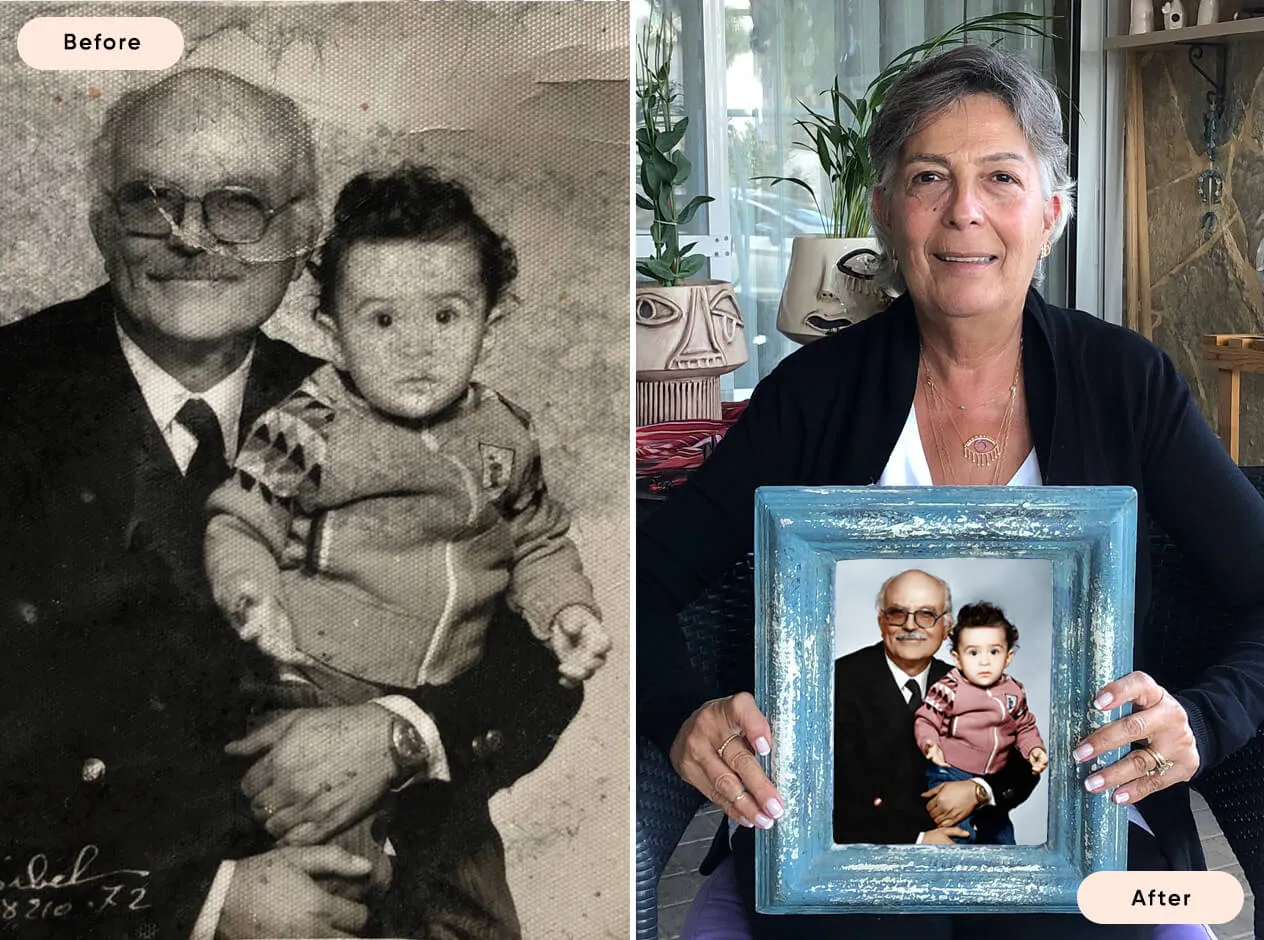
Or Get YourMoney Back
back your money in the rare case you are not satisfied with the quality of your
damage-free pictures. Only $38 for most image restorations regardless of damage

All rights reserved.